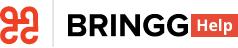- 30 Jan 2024
- 2 Minutes to read
- Print
- DarkLight
About Rate Shopping in Delivery Hub
- Updated on 30 Jan 2024
- 2 Minutes to read
- Print
- DarkLight
In the world of logistics and shipping, finding the lowest shipping costs is essential. This is where rate shopping comes in, a process that involves comparing and selecting the best rates from multiple carriers. Delivery Hub does all the work for you, requesting quotes from all of your carriers and either selecting the best rate for you or presenting all options so you can manually choose the best fit.
Delivery Hub offers three methods of rate shopping:
- Putting the choice in your customer's hands by using the Get Quotes API to display shipping options at checkout.
- Using Shipping Rules, which you can configure to automatically assign shipments to a carrier and service based on shipment attributes and your business priorities.
- Manually selecting a carrier based on the delivery costs and ETAs from all available services.
Rate Shopping using Delivery Hub's API
When you send the Get Quotes API request to display shipping rates on your e-commerce checkout page, Delivery Hub receives all of the information necessary to create an order, holding on to the data for when the order is actually created. Delivery Hub sends individual rate requests to each carrier, then translates all responses and returns a single payload to your system. This payload includes an array (list) of quotes, each with a Quote ID, for you to display for your customers.Once your customer chooses a delivery option, your system sends the Quote ID to Delivery Hub using the Fulfill Order by Quote ID API request, and Delivery Hub confirms the shipment with the carrier.
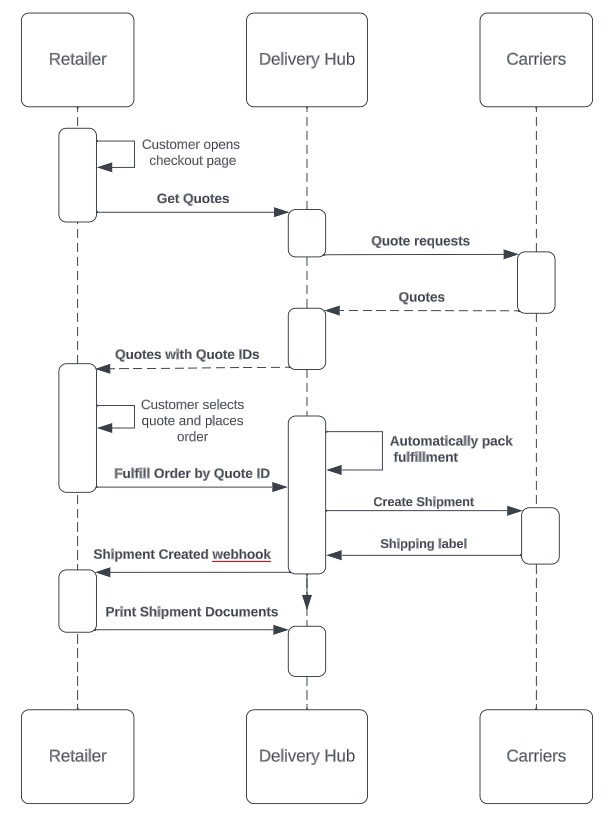
Rate Shopping using Shipping Rules
Rate shopping using Shipping Rules uses the Get Quotes API, but instead of letting your customer select a rate, Delivery Hub selects a rate based on the specifics of each shipment, such as the origin and destination countries, the total weight, and the value of all items included. This is ideal if you offer your customers free or flat-rate shipping and are always looking for the cheapest rates. Learn more about configuring Shipping Rules.
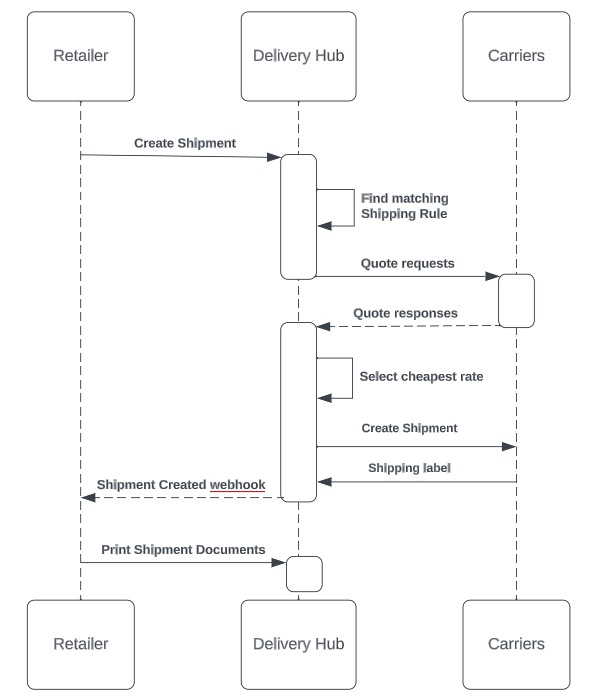 Shipment creation and booking using Shipping Rules
Shipment creation and booking using Shipping Rules
Coming soon: Auto-assign carriers and services using Shipping Rules by selecting Create Shipment.
Manual Rate Shopping
Manual rate shopping occurs in the Fulfillment flow or, if a shipment has already been created, in the Shipment screen. When you select Set Carrier or Create Shipment, Delivery Hub opens the rate shopping modal and automatically sends rate requests to all your carriers. Learn more about manually assigning shipments to carriers.
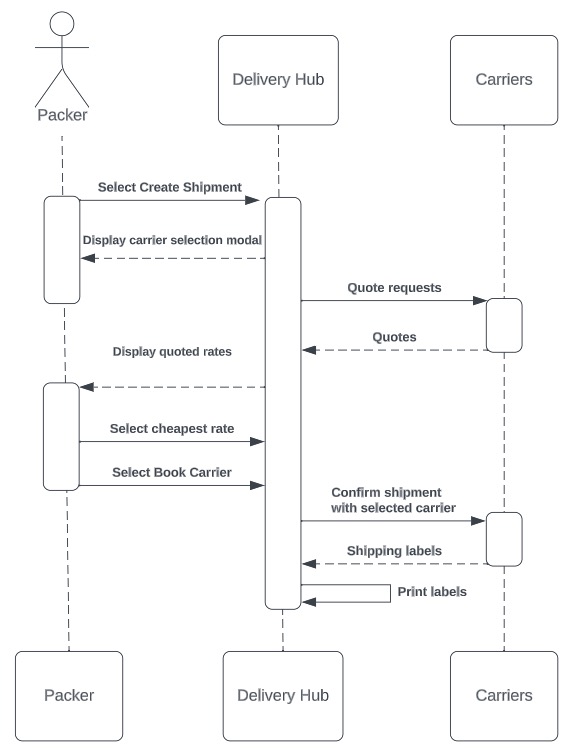 Manually create and book shipments using Delivery Hub's UI
Manually create and book shipments using Delivery Hub's UI