June 4, 2024
Enhancements
The Reports builder now includes the First delivery attempt field, which displays the date and time of the first attempt to deliver a shipment. This allows you to check if your carriers are meeting their SLAs.
May 20, 2024
Enhancements
Users with the Customer Service user role can now access notes added to fulfillments and shipments.
May 2, 2024
Enhancements
When the Proof of Delivery (POD) for a shipment does not include images, Delivery Hub now displays the recipient name, address, and other relevant data in the POD modal to be shared with the customer after selecting Print.
When creating Custom Shipments, selecting a recipient from the dropdown list now automatically populates the address fields, streamlining the process and reducing the potential for errors.
When creating shipping labels for Custom Shipments, Delivery Hub now fills the "From" section using data from the
namefield when no data is provided in thecustomerfield.You can now resend failed webhooks by selecting Replay Webhook next to the relevant event in the shipment's Activity Log. Note that this option is only available to Admin users.
April 9, 2024
Enhancements
Delivery Hub now displays the special services (hazardous, fragile, and age-restricted) assigned to a shipment on the Items card in the Shipments Screen, providing more context when reassigning shipments and responding to customer queries.
Delivery Hub now stores Proof of Delivery files on the package level in addition to the shipment level, for improved compliance and customer experience.
The Download All Files button on the Proof of Delivery modal is now inactive when there are no files to download, improving clarity for users and consistency across the UI.
The default label format for custom shipments is now ZPL instead of PDF.
You can now automatically notify your customers via email when there is an "exception" status for a package. Learn more about Delivery Notifications.
March 26, 2024
Enhancements
You can now access and update address details for New fulfillments directly from the fulfillment screen. To edit addresses, select View & Edit Details then select the edit icon to make your changes. Confirm changes by selecting Save & Continue. Learn more.
The Create Custom Shipment form now supports EUR and GBP currencies, along with improvements to field validations.
Delivery Hub now includes the character maximum for new passwords as part of live validation.
The Carrier & Service filter in the Shipments screen now only includes services that you are connected to, instead of all services that a carrier provides.
When creating labels for Seur, Delivery Hub now fills the reference field with the shipment source ID instead of the fulfillment source ID.
To reduce clutter and improve clarity, Delivery Hub no longer calculates shipment status based on individual package status, and no longer sends webhooks for package-level status updates.
Bug Fixes
[Fixed bug] The error message for adding an existing source ID to a shipment now precisely identifies the issue.
[Fixed bug] The System Language field in the user settings was not displaying the user's language by default.
March 5, 2024
Enhancements
You can now track shipments on the package level! View package statuses in the Delivery Hub Shipments screen and send package-level updates to your external systems via webhook.
Note that package-level tracking is available when this level of detail is provided by the carrier.
The carrier selection modal now displays shipping account names in addition to carrier and service names, making it easier to find and select the best fit for each shipment.
For improved accuracy and clarity, the Create New Shipment button and header have been changed to Create Custom Shipment, and the Products section header has been changed to Packages & Products.
Bug Fixes
[Fixed bug] Products in the Shipment screen were not appearing in the same order as in the Fulfillments screen. Now they appear in the same order.
February 20, 2024
Enhancements
After users adjust the quantity of items in booked shipments, Delivery Hub displays an improved pop-up to explain possible next steps.
The Total Weight field is now required when adding packages to the Custom Shipment form.
After selecting a carrier and service for PUDO shipments, users can now select from a list of recommended PUDO locations right from the carrier selection modal or custom shipment form.
You can now search the shipments table based on a shipment’s ID in Delivery Hub.
The source ID fields in the Custom Shipment form are now displayed in reverse hierarchical order: Shipment, Fulfillment, and Order Source ID.
Changelog
You can now get shipping location details using the Get Shipping Locations endpoint.
Bug Fixes
(Fixed bug) Delivery Hub was displaying the wrong locations (not the ones selected) in the Custom Shipment form.
(Fixed bug) Delivery Hub was assigning shipments to the wrong carrier after applying the wrong rule due to a gap in filtering logic.
(Fixed bug) Notifications were displaying variable names when data was not available to replace them. Now they display empty fields instead.
January 30, 2024
Enhancements
You can now multitask efficiently in Delivery Hub by opening orders, fulfillments, and shipments in new tabs directly from their respective tables.
When a shipment is canceled in Delivery Hub, the Activity Log now displays the name of the user who canceled the shipment.
You can now filter fulfillments by creation date. Select the date picker to choose a range or single date.
Fulfillments now link to orders! Click on the order number in the fulfillment header to go directly to the order page.
Changelog
When a new shipment is created using the Create Shipment form with a location ID,
location_idis sent in webhooks in place of the complete address object.You can now send shipping manifests with the Manifest Shipments endpoint. The manifest includes a list of all shipments the carrier collected and the corresponding truck number.
Note that after creating a manifest, the shipments included are no longer editable. Creating a manifest may also finalize shipping labels and add them to your invoice from the carrier.
Bug Fixes
[Fixed bug] Return labels were not appearing in the Shipping Documents modal.
[Fixed bug] Email notifications triggered by the “Ready to Ship” status for shipments were not sent.
January 23, 2024
Enhancements
You can now add Source IDs to products in the Create Shipment form.
Changelog
You can now determine the origin of a shipment in Delivery Hub using the new
created_byparameter.Possible values include:
-
api(default)-
packerfor shipments created in the fulfillment screen-
hubfor shipments created in the Create Shipment screen
Bug Fixes
[Fixed bug] The shipment modal and webhooks did not include the
user_idof users who created shipments using the Create Shipment form.
January 10, 2024
Enhancements
Shipping account settings now has separate dropdown lists for shipping accounts and carriers, making narrowing down and finding relevant options easier.
To reduce loading times, the Total Weight column in the fulfillments screen no longer appears for accounts that do not include weight data in their shipments.
Bug Fixes
[Fixed bug] The carrier assignment modal has a few improvements: error messages are now hidden after successful assignment, the special services icons no longer move on scroll, and carrier headers extend across the table width.
[Fixed bug] The Carrier & Service dropdown field in the Shipments screen was displaying “All” instead of a list of selected carriers and services.
[Fixed bug] When opening the carrier selection modal to reassign a canceled shipment, the previously assigned carrier and service were selected and the Update Carrier button was enabled, erroneously erroneously prompting users to reassign the shipment to the canceled carrier and service.
[Fixed bug] Rejected shipments were still displaying carrier data, preventing them from being reassigned to the same carrier.
December 21, 2023
Enhancements
You can now access carrier rejection payloads directly from the UI. To do so, access the details screen of the rejected shipment and open the Activity Log.
You can now view all carriers assigned to fulfillment shipments in the Carriers column on the Fulfillments screen. If the list extends past the column border, showing an ellipsis, select the carriers listed to view a tooltip with the full list.
The formatting of the Orders and Fulfillments tables has been improved to prevent line breaks.
You can now filter shipments by assigned carrier and service. The dropdown includes a free-text search, making it easy for users with many connected services to find the relevant ones.
Shipping Rules are now available from the UI! Now, you can manually trigger shipping rules when using the packing flow, replacing a carrier, or editing a shipment. To trigger shipping rules from the UI, make sure that the
shipping_account_idparameter is not included when you send fulfillment via API. Read more about shipping rules.You can now send the service assigned to a shipment as a variable in email notifications to customers. Learn more about Delivery Notifications.
You can now add shipment source IDs in the UI, enabling you to connect the shipment in Delivery Hub to the same one in your other systems. You can add source IDs directly from the carrier assignment modal when creating shipments and from the shipment details page once the shipment has been created.
When a booking is rejected, the Carrier card in the shipment details screen now displays the carrier and service name along with the reason for rejection.
You can now view shipping labels directly in the Shipment Documents modal.
When viewing fulfillments that already have an active shipment, you can now view the existing shipments’ source IDs directly from the shipment details card.
We’ve improved the process of adding an alternate email sender address in Delivery Hub. A new tooltip explains the use and validations for this field, and a validation error appears if the field is filled incorrectly. The tooltip reads: “Enter the email address that should appear in your customer’s inbox when they receive a notification from Delivery Hub. The email address should end with '@bringg.com’.”
Changelog
Carrier cancellation reasons are now included in the Shipment Canceled webhook.
To accommodate German phone numbers, Delivery Hub now validates phone numbers with fewer than eight digits. Learn more about formatting requirements in the Customer object.
December 7, 2023
Small Improvement
The shipments card in the Fulfillment screen now includes the Shipment Source ID, making it easier for your customers and support representatives to stay on the same page and find orders.
November 15, 2023
Enhancements
Take control of your data with Delivery Hub’s Report Builder. With the Report Builder, users can easily access data, filter and sort information, and build customized reports that can be used to gain valuable insights, make informed decisions, and keep stakeholders updated. For example, compare carrier delivery speeds to a specific region or send your finance department a list of all shipments sent with a specific carrier.
The new report builder allows you to:Independently build reports by choosing from dozens of Delivery Hub data fields.
Schedule automated reports to be generated at specific intervals.
Share reports with colleagues directly on Delivery Hub or export to JSON or CSV to send via email or to a specified URL.
You can now configure shipping rules using your internal service levels. For example, if certain hazardous materials require delivery within 72 hours, you can add a
72 hourstag to therequired_service_levelparameter, and create a shipping rule that assigns shipments with this tag to specified carrier services.The carrier selection modal now indicates when a service is unavailable or rejects a quote. When provided by the carrier, the rejection reason is also displayed.
You can now access Proof of Delivery (PoD) data directly from the shipment Documents modal in Delivery Hub. When the data is available, the modal displays the name of the recipient who confirmed delivery and the date and time when the delivery was received, as well as images shared by the carrier.
Now, you have the option to configure the sender email address that appears in the “from” field when customers receive emails from Delivery Hub. Additionally, you can add a “BCC” address to automatically forward emails to a specified address. To add email addresses, go to Settings > Account > Branding.
Email notifications now include a list of items included in a shipment, along with their quantities and SKUs, to enhance customer satisfaction post-purchase.
Delivery Hub now saves your preference for the number of items to load each time you open the Orders, Fulfillments, or Shipments page.
Changelog
To provide faster responses to API requests, you can now send APIs to a new URL with fewer network layers. To make the change, replace the current URL with the new one provided under the Delivery Hub Direct API category. Both versions are available in Delivery Hub’s API documentation as of November 15.
Shipping labels are now stored in Delivery Hub’s cloud file storage instead of being directly stored in the database. You can now find shipping label links under the
label_urlparameter in Shipment responses and webhooks, in addition to the base64-encodedlabelparameter.To streamline API integration and data management, the Shipments object can now be nested within the Fulfillment object when sending Create Fulfillment, Update Fulfillment, Create Order, and Update Order requests.
Shipment responses and webhooks now include the
carrier_tracking_urlparameter so you can quickly access the carrier’s tracking page to follow shipment statuses.
Bug Fixes
[Fixed bug] Delivery Hub validated packaging dimensions after users selected Pack All, even when Validate Packaging was disabled.
[Fixed bug] The value for
tracking_urlin the shipments response and webhook was not updated with the correct tracking link.
October 11, 2023
Enhancements
To prevent Delivery Hub from taking time to validate complex packaging, you can disable the Boxing Validation feature from the Packaging settings.
Delivery Hub now prompts users to configure printers when shipping documents are ready to be printed. In addition to the carrier selection modal, the prompt now appears when reassigning carriers or printing from the quick actions column in the Fulfillments and Orders table and from the Shipment and Order details pages. These prompts are also more specific now, informing the user exactly which documentation types are missing printer configurations.
You can now choose to force the cancellation of shipping assignments when reassigning a shipment to a new carrier. To prevent unintentional cancellations, Delivery Hub requests confirmation before forcing cancellation. Note that cancellations may incur additional fees.
Changelog
Parcelforce labels can now include 3 notes (previously labels could display only one note).
Bug Fixes
[Fixed bug] Shipment documents were not updating in real-time after reassigning a carrier. Now, they update as expected.
October 4, 2023
Enhancements
You can now easily reassign rejected shipments to the last attempted carrier by selecting Reattempt Carrier from the shipment details page.
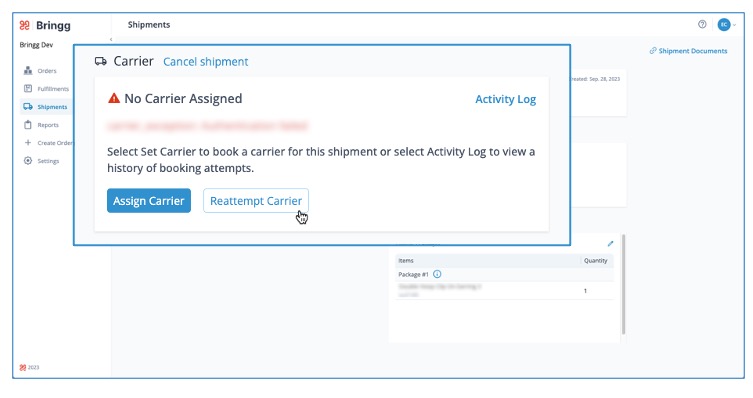
Select Reattempt Carrier to book with the shipment's last attempted carrier and service It is now easier to see which carriers and services have rejected a shipment. Delivery Hub now displays a red alert icon next to the service with the most recent rejection, with the rejection reason at the top of the modal. Previous rejections are signified with a grey alert icon.
Learn more about how to troubleshoot carrier rejections.
Shipment Activity Logs now provide a complete record of changes made by users. Each change is listed along with the user’s name, the name of the field changed, the old value, and the new value.
You can now filter logs based on status codes, making it easier to pinpoint and troubleshoot errors.
To make it easier to find a specific printer, the dropdown lists in the Printing settings now display printers in alphabetical order.
You can now easily switch between PDF and ZPL shipping label types in the Printing settings.
The help button on the Delivery Hub screen now directly connects you to the Delivery Hub’s knowledge base, where you can access documentation to help you set up and get started using Delivery Hub.
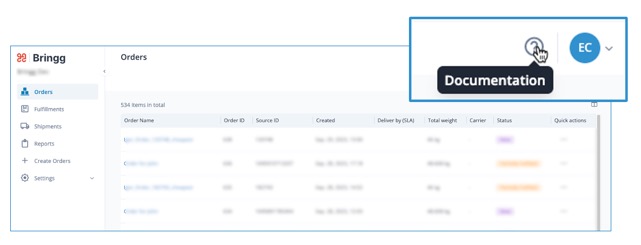
Access Delivery Hub's knowledge base
Changelog
To speed up carrier assignment using shipping rules, Delivery Hub’s quote requests to carriers now time out after 3 seconds.
The shipments webhook payloads now include the
estimated_delivery_costparameter, enabling you to compare quoted and actual prices once a shipment is confirmed.To improve custom label formatting, long reference fields are now truncated to fit neatly on shipping labels.
Bug Fixes
[Fixed bug] The Last updated by field was not updating when users canceled shipments. It now updates as expected.
[Fixed bug] You can now see carrier names in the Orders table as expected.
September 27, 2023
Enhancements
It is now easier to reduce costs in Delivery Hub! You can now automatically assign shipments to the cheapest carrier and service using shipping rules. Learn more.
The carrier selection modal now automatically displays only the shipping accounts that are relevant for each shipment’s recipient address, eliminating more irrelevant options and streamlining the carrier assignment process.
When reassigning a shipment after making changes to addresses or item counts, you can now select the same carrier and service.
Note that any reassignment cancels the original shipment and creates a new one, which might result in cancellation fees.The headers for the Orders, Fulfillments, and Shipments tables now freeze as you scroll, adding context to make it easier for you to find the information you need.
You can now access a shipment’s parent order using the Order Source ID. If the Source ID is not available, the Bringg ID is displayed instead.
Delivery Hub now prints labels sequentially to reduce confusion and make it easier to attach the correct label to each package.
Bug Fixes
[Fixed bug] Users were unable to edit product weight that was listed as null. Now this field is editable.
[Fixed bug] Canceled orders weren’t updating correctly when a new shipment was created. Now, they are marked as Partially Fulfilled when a new shipment is created.
[Fixed bug] The addition of an item to a package that already included the same product was causing an incorrect validation error. Now, you can add additional items of the same product without any issues.
[Fixed bug] The URL value in the log details modal was overlapping the User Agent details. The fields have been rearranged to prevent this from happening again.
[Fixed bug] The same status change was appearing multiple times in the activity log. Now it appears only once.
[Fixed bug] Shipment events were missing from Created and Canceled webhooks. They now appear as expected.
September 20, 2023
Enhancements
The Set Carrier modal now displays only the carrier services that were selected when a shipping account was added, improving user experience and streamlining the rate shopping process.
Delivery Hub now displays an improved error message when you attempt to pack an item into a package that is too small, along with instructions for how to resolve the issue.
When you cancel a shipment in Delivery Hub, the items in the shipment are now also listed within the canceled shipment for improved shipment history tracking.
Window responsiveness has been improved to improve compatibility with French text.
API Changelog
You can now include a
printer_idandtray_idin the Print Shipment Documents request, overriding selections in user settings.
Bug Fixes
[Fixed bug] When adding packages in the Packaging settings, the Save and Save & Add New buttons were enabled even when the required details had not been added. Now, the buttons are only enabled once the package details are entered and valid.
[Fixed bug] Email addresses were not appearing alongside their associated addresses in the Shipments screen. They are now displayed as expected.
September 13, 2023
Enhancements
Filter shipments by Location, Status, and delivery Type to quickly manage exceptions and respond to customer queries.
You can now edit Sender and Recipient details that were added to a shipment as a shipping location. Learn more.
To view more details at a glance, you can now add the Recipient name column to the Shipments table.
The Activity Log now displays the shipment event created when shipments change from New to Ready to Ship.
To add clarity and improve the fulfillment workflow, when booking a shipment as part of a partial fulfillment, Delivery Hub now prompts users to create another shipment with the remaining items or to return to the shipments screen.
The Pack button now always appears on every row of the items table in the fulfillment screen, so users can see the button even when not hovering over it.
A success message now appears after a file is successfully sent to a printer.
The shipment details card now displays the shipping account name and service, making it easier to follow up on existing shipments.
For clarity and consistency, the button users select to save edits to shipping locations has been changed from Edit Location to Save.
API Changelog
You can now send shipment documents to print using the Print Documents API endpoint. Sending just the shipment ID prints all documents for a shipment, and you can optionally select to print only a specific document
type, print documentation for only a specifiedshipment_package_id, and send to a specificprinter_id.
Bug Fixes
[Fixed bug] Users were redirected from the shipment details page to the shipments table after selecting Dismiss on the prompt to create a new shipment for a Partially Fulfilled fulfillment. Now, users are returned to the shipment details page.
September 6, 2023
Enhancements
You can now update product quantity as free text when updating shipment details.
Customer tracking details now display the SKU for each product in a shipment, improving clarity in communication with customers.
The shipment details page now displays the last user who updated the shipment, to improve auditing and internal communication.
In cases where the quantity of items listed in a shipment is incorrect, such as when an item is left behind, you can now easily adjust the item count from the shipment details screen. Delivery Hub automatically creates a new fulfillment with any remaining items.
To improve clarity and give users a better understanding of workflows in Delivery Hub, the Set Carrier button in the fulfillment details screen has been changed to Create Shipment.
You can now update the Pickup/Dropoff (PUDO) location ID for shipments with the New status and PUDO fulfillment method.
The Activity Log now displays the following details connected to a shipment:
All webhooks sent from Delivery Hub
All API calls received from external systems, including shipment creation and cancellation success and rejection messages from carriers
All changes implemented by users
The description received from the external system or carrier for each entry
The timestamp of each entry
API Changelog
You can now access Proof of Delivery images (PNG/JPG) from carriers in webhooks and the Get Shipment API response via a convenient link in the
proof_of_deliveryparameter.The length restrictions of some address fields have changed, improving consistency between objects:
•
phone: 10-15 characters•
street1,street2,street3,city,state, andcompany: 2-35 characters•
postal_code: 2-20 characters•
name: 2-35 characters
Bug Fixes
[Fixed bug] Users were unable to scroll up and down to see more data in the shipment and fulfillment details screens.
[Fixed bug] The country of manufacture was not sent to carriers was not sent to carriers for international shipments, causing carrier rejections.
September 1, 2023
Enhancements
Asterisks have been added to mark required fields in the Add Shipping Location page, to prevent validation errors and speed up the process of adding locations.
More characters are now displayed for each location in the shipping locations dropdown list, making it easier to find locations with long names.
The timestamp data in tracking simulation checkpoints are now more realistic.
To improve performance, the item count (number of products) in an order has been removed from the Orders table.
We have decluttered the carrier assignment modal to make it easier to find relevant services when creating a shipment. Now, when you add a shipping account to Delivery Hub, you can select only the services you use and want to see when assigning shipments.
To add clarity in the context of a user’s first time logging in, the Forgot your password button now says Reset Password.
To improve performance, each account is limited to 100 webhooks.
A new success message informs users when they have successfully updated the Printing settings.
Users are now returned to the Shipping Locations screen after closing the Add Shipping Locations page.
Shipping labels for custom carriers have been restructured to fit the
source_id.
API Changelog
The parameters
cancelledandcancelled_by_carrierhave been renamed tocanceledandcanceled_by_carrierto match US English spelling conventions.The
source_idparameter has been added to the Shipment Created webhook.
Bug Fixes
[Fixed bug] Users were unable to unselect a printer in the Printing settings.
[Fixed bug] The wrong page was displayed when selecting from the pagination below the fulfillments table.
[Fixed bug] All webhooks for a shipping account were sent for a shipment when only one was relevant.
August 23, 2023
Enhancements
You can now create “test” shipping accounts to test connections with carriers. To do so, go to Settings > Shipping & Returns > Shipping Accounts and select Add Shipping Account. Then, select the checkbox marked Test.
The new “No Rule Found” webhook sends notifications when a shipment is unassigned because there are no matching shipping rules.
Delivery Hub now sends additional data for custom carriers to include on shipping labels, including the shipping location name, shipping account name, service, and sender details.
Validations for creating webhooks have been improved, preventing users from accidentally creating multiple webhooks with the same name or carrier.
You can now change the company name that appears under your logo in the Delivery Hub UI, easily signaling to users which environment they are using. To make a change, go to Settings > Account and update the Company name field.
Users can now view and add order notes in the shipment screen (in addition to the fulfillment screen). The notes typically contain special instructions for the carrier.
Delivery Hub now prompts you to set up a printer for commercial invoices only when you book international shipments.
Item lists in the Fulfillments and Shipments screens now display Product SKUs to streamline the pick and pack process and facilitate better shipment tracking.
Delivery Hub now limits package sizes to 20 m to prevent errors.
The variables you can include in Delivery Notifications are now alphabetized, making it easier to create and update templates.
Bug Fixes
[Fixed bug] A validation error was preventing the reassignment of shipments from one custom carrier to another.
[Fixed bug] Package data was not being sent to carriers when reassigning shipments, causing reassignment to fail.
[Fixed bug] The items in a shipment were no longer appearing on the shipments screen after the carrier was reassigned.
[Fixed bug] Users were being prompted to set up printers for document types that weren’t required.
[Fixed bug] When hovering over a package in the Shipment screen, the weight of the package itself was displayed instead of the total weight.
[Fixed bug] The USD symbol was displayed when a different currency was expected.
[Fixed bug] The Ready to Ship status was incorrectly displayed as Ready to Pickup.
[Fixed bug] A validation error was preventing the reassignment of shipments to a different service under the same carrier.
August 16, 2023
Enhancements
Shipping labels now include source IDs. To do this, Delivery Hub now includes the fulfillment
source_IDin API requests to the carrier.Users can now assign carriers to new shipments directly from the Shipments screen by selecting Set Carrier.
User preferences for customized columns are now automatically saved for future logins.
A loader now appears after users select the Pack All button as a confirmation that Delivery Hub is packing all items in the background, as this process can take time when there are many items to pack.
Delivery Hub now displays the carrier name, shipping account name, and country for each shipping account in the Add Webhooks modal. This makes it easier for accounts that use the same shipping account for multiple locations to find the right one in the Shipping account dropdown list.
You can now use the Update Order and Update Fulfillment API requests to update items (products) in an order or fulfillment regardless of its status.
To improve clarity, the order screen now displays bill to before the billing address (instead of “ship to”).
You can now clear selected printers by selecting and deleting the text inside a field.
Bug Fixes
[Fixed bug] The Set Carrier button was not opening the Set Carrier modal.
[Fixed bug] When a carrier was replaced for a shipment, the details on the Shipments page were not updating automatically. Now, a loader appears while the new data is populated, and the new shipment data appears without requiring the user to reload the page.
[Fixed bug] The scroll bar was appearing unnecessarily on some content blocks in Windows. Now, it only appears when it is needed.
[Fixed bug] The modal to prompt users to set up printers was appearing even when Print Packing Slips was turned off.
[Fixed bug] Selecting a shipping account in the carrier selection modal was selecting multiple rows.
[Fixed bug] The Add Webhook modal was displaying duplicate shipping accounts.
August 10, 2023
[Bug fix] Orders and fulfillments without any packed shipments were incorrectly marked as “Partially fulfilled.” Now, only orders and fulfillments with at least one shipment created are marked as “Partially fulfilled” and are otherwise considered “new.”
August 8, 2023
Users can now view and add order notes in the fulfillment screen. These notes typically contain special instructions for the carrier.
Users can now reassign carriers directly from the shipment screen by selecting Replace Carrier.
Once a new carrier and service are selected, Delivery Hub will attempt to cancel the previously assigned carrier. If the cancellation is successful, Delivery Hub will book the shipment with the newly selected carrier.Delivery Notifications now allow you to include source IDs from your external systems, making it easier for your customers and support representatives to stay on the same page and find orders.
This includesorder_source_id,shipment_source_id, andfulfillment_source_idfor notifications related to shipments, andorder_source_idfor notifications related to orders.
July 25, 2023
You can now save quick filters in the Fulfillments screen, so the most relevant fulfillments for you show up right away the next time you log in.
Your company name now appears under your logo, so you can quickly see which Delivery Hub environment you are using.
The carrier selection modal now shows service rates as soon as they are received, allowing packers to quickly review, select, and book a carrier and service without waiting for all rates to load.
July 19, 2023
You can now test webhooks and delivery notifications in staging accounts by simulating the progression of shipment statuses. Learn more.
It is now possible to update all fields when editing shipping accounts.
The carrier selection modal now lists the rates for all of the shipping accounts for each carrier, with the related services for each.
July 11, 2023
Improve efficiency by using filters to focus on the fulfillments that require your attention based on their shipping location and status. You can refine the list by viewing the fulfillments for one, multiple, or all locations and statuses.
You can now search fulfillments by source ID as well as by the recipient’s name, email, or phone number.
Delivery Hub now truncates company names when sending quotes to carriers, to meet carrier limitations on character counts.
June 27, 2023
A Source ID column has been added to the Orders, Fulfillments, and Shipments screens, enabling you to quickly find any entity in Delivery Hub with the identifier you use in your other systems.
Our integration with PrintNode has been streamlined to allow a single installation and user account to support all users on a printing server, reducing effort and costs.
You can now search orders and shipments by source ID, order name, and tracking number, as well as by the recipient’s name, email, or phone number.
The shipment details screen has additional functionality and readability improvements.
You can now select Set Carrier to book carriers for unassigned shipments directly from the shipments details page.
We have also streamlined the page to improve readability with the critical information front and center. You can select View More under the carrier and addresses details to view more information and select Activity Log to view a granular timeline of the shipment history.