When you enable Smart Pack, Delivery Hub automatically assigns the inventory in a shipment to the most efficient packaging. Packers can still "unpack" some or all of the inventory to reassign manually.
- Go to Settings > Packaging.
- Activate the toggle next to Enable Smart Pack.
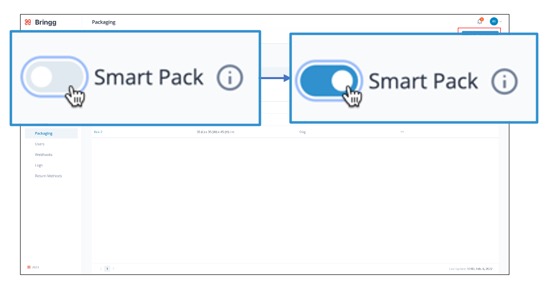 Select the toggle to enable Smart Pack
Select the toggle to enable Smart Pack