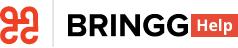- 04 Jul 2023
- 4 Minutes to read
- Print
- DarkLight
What's New December 2022
- Updated on 04 Jul 2023
- 4 Minutes to read
- Print
- DarkLight
Check Compatibility with Delivery Provider Data Requirements
As part of our drive towards giving you greater autonomy in working with , Bringg now provides you with a comprehensive list of details that each carrier requires for successful integration. With this list, you can see a complete mapping of their required and optional fields, enabling you to confirm that a carrier can support your order flow, and update your payloads if necessary. You can also see a list of fallback fields Bringg uses when data is missing from a required field.

Access the list of data requirements in the Data Setup tab of each carrier in Delivery Hub > My Delivery Providers starting January 9, 2023. Learn more.
View Estimated Delivery Costs in Billing Portal
Bringg now gives you greater visibility into your billing processes by displaying your anticipated monthly charge from each carrier directly in the the Bringg Platform. Once you receive your invoice from the carrier, you can compare it with the anticipated charge to confirm billing alignment.
You can also compare your charge with Bringg’s rate cards for each carrier to ensure you are enjoying competitive rates.

View estimated and actual carrier costs in Delivery Hub > Billing starting January 9, 2023. Learn more.
Create, Manage, and Share Multiple Analytics Dashboards
Bringg is giving you greater control of your data by allowing you to create, manage, and share multiple analytics dashboards so that you and your colleagues can track the full range of KPIs you need to maximize operations.
For example, create one dashboard with widgets that monitor operational efficiency for a particular store location. Then duplicate and adjust the widgets to monitor similar metrics for another location. Share each dashboard with the relevant dispatchers in each location so that they can adjust shift schedules, driver assignments, and routing as needed.

Contact your Bringg customer service representative to begin using the enhanced analytics dashboard starting January 5, 2023. Once enabled, select Analytics > BI Dashboard > Create Dashboard to create multiple dashboards. Learn more.
Delivery Hub Dashboard
Bringg now offers you a dedicated Delivery Hub dashboard template with widgets specifically designed to help you oversee your delivery network. It is the first of Bringg’s new templates, giving you easy visualizations of common KPIs.

The widgets on the Delivery Hub dashboard include:
- Avg. Hourly Deliveries - evaluate driver efficiency and performance over the course of the day.
- On Time Rate (Scheduled) - track compliance with SLAs by viewing the rate of orders that arrived on time vs late.
- Ratings Distribution - compare the distribution of consumer CSAT scores.
- carrier Cancel Rate - track and compare the reliability of each carrier.
- Rate of carrier Availability - assess and predict carrier reliability and availability.
- Total Delivery Cost Per carrier - determine which carriers you are using more frequently, and how much you are spending to do so.
- Rate of carrier Meeting ETA - monitor the accuracy of ETAs that your carriers provide.
- Avg. Delivery Cost per Hour or Day - determine which carriers are most cost effective depending on the hour or day of the week.
Once you gain access to the enhanced analytics dashboard, create new dashboards by selecting Analytics > BI Dashboard > Create Dashboard > Template Layouts. This new template is available as of January 5, 2022. Learn more.