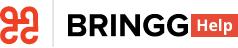- 04 Jul 2023
- 4 Minutes to read
- Print
- DarkLight
What's New June 2022
- Updated on 04 Jul 2023
- 4 Minutes to read
- Print
- DarkLight
Bringg's New Help Site
Bringg’s new help site is a major step towards self-service, with documentation enabling you to get the most from the Bringg Platform.
The help site offers personalized content for different user roles like Dispatchers, Drivers, or Ops Managers, so you quickly reach the most relevant content for you.
New users can get started with personalized landing pages and express onboarding maps. Existing users can stay updated with the latest features and release notes.
 Get started using Bringg’s new help site
Get started using Bringg’s new help site
You can personalize the intelligent search to fit your role, and use filters on the sidebar to narrow results further. Search from Google is coming soon.
All help articles start with a summary that you can quickly scan to make sure you’re in the right place. If you’re not, you can use navigation links to find related articles. Popup links enable you to become familiar with Bringg consumer page's terminology without leaving the article.
The site’s initial focus is on Bringg’s newer features, and will grow over time to be your one-stop shop for all Bringg documentation. Get started now at help.bringg.com!
Share Live Reports
Bringg’s custom reports offer even more self-service by enabling you to share live reports and update others with your latest performance data. Sharing a report sends a direct link to Bringg, where you can view, refresh, and edit (if granted editing rights) the report. You can see all your own reports alongside those shared with you in the same place.
 Share a Live Report in Bringg
Share a Live Report in Bringg
You can still export and send snapshot reports to colleagues outside of Bringg.
Share Live Reports is available starting July 8, 2022. Learn more.
Self-Connect to carrier
With Bringg’s new self-service tool to connect tocarriers you can expand your delivery choices independently by adding a new contracted carrier into Bringg in minutes. The technical integration is already complete. From the DP Catalog, select Connect, enter the credentials, and you’re done! You can then monitor the connection status with the carrier.
 Connect and Monitor the DP Integration Process
Connect and Monitor the DP Integration Process
To access the enhancements in Bringg, select Settings > Fleet Settings > Discover Delivery Providers starting July 18, 2022. Learn more: Add New Delivery Providers and Add Your Delivery Strategy.
Improved Route Planner
The improved route planner extends your agility to adjust routes throughout the fulfillment process, including when drivers are already on the road, so you can plan well and react effectively to changes on the ground.
New route details and notifications enable you to create routes that are even more balanced and cost effective. Make more changes directly in the route planner, such as assigning a different driver to a route, so you can react quickly after making informed decisions.Bringg guides you while making these changes, alerting you if a change is not possible or may affect other deliveries.
For example, when a consumer updates at the last minute that they can only accept an order in the evening, you can now check the effect of rescheduling on the rest of the route, and update the consumer on the spot.
 Assign a Driver in the Route Planner
Assign a Driver in the Route Planner
With the improved route planner you can also:
- See why Bringg did not assign an order to a route, so you can decide whether to add a driver with the required skills, a vehicle with more capacity, or reschedule the order.
- View the start and end locations of a route, including if the location is the driver’s home address.
- If an order requires the driver to pick up goods and then deliver them, Bringg prevents you from splitting these actions across multiple routes.
The Improved Route Planner will be available on July 11. Learn more.
Dispatcher Data at a Glance
Bringg’s Instant Data for the Dispatch and Planning pages continue our drive to make Bringg easier to use. New filters enable quick access to the information you need while cutting out the extra noise, and the new status icons give you updates at a glance, so you can stop scrolling and start acting.
For example, you can filter to only view the orders assigned to a specific team or delivery provider or that need to be dispatched today.
The new status icons make it easy to find critical status information in the group by headers in your Dispatch and Planning pages. For example, you can quickly see how many drivers are connected by GPS, how many are currently at your fulfillment center, and the load that each is carrying in their vehicle.
 View data at a glance
View data at a glance
The new status icons have already been released in Bringg. To preview the new filters, contact your CSM. Learn more.