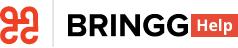For example, you can set up a low severity alert that notifies dispatchers when an order is 30 minutes late to its final destination, and a high urgency alert for orders that are further delayed.
As part of Bringg’s drive to increase self-service and enhance the driver experience, the new Driver App Addons feature enables you to expand the functionality of the Driver App using your own webpages, services, and operational approach. You can set these actions in the order flow, like other driver actions, as either optional or mandatory.
For example, you can allow drivers to take payments, or scan an ID.
As part of our self-service drive, you can now receive emails whenever a help article updates on Bringg’s help site. For example, subscribe to see every update to the release notes of the Bringg Driver App.
The Bringg Platform is the leading cloud provider for delivery and fulfillment, helping you scale and optimize your last mile delivery operations and omnichannel customer experiences. With a real-time view of the delivery process, you get the visibility you need to ensure goods and services reach consumers safely, affordably, and on time.
Bringg empowers a collaborative ecosystem, putting the power back in your hands to drive exceptional delivery experiences at minimum cost.
Bringg helps you make fast, accurate decisions by alerting you to potential problems before they become larger issues, and presenting the information needed for you to react. With Bringg, you can fulfill orders efficiently, with more peace of mind, and better consumer satisfaction.
Bringg helps you keep pace with consumers' growing demands by offering them flexible options like express shipping, Click & Collect, green delivery, and the ability to schedule delivery when they choose.
With Bringg 's Delivery Hub you can access a diverse global network of 300+ delivery providers to expand your business and meet changing market demands. Learn more.
Increase efficiency with optimized routes and AutoDispatch, and keep track of your overall performance with real time report data.
An order is a request for the fulfillment of goods and services at a specific address. It includes all information needed to complete it, such as the requested service or goods, the customer’s contact information, required services (such as fragile care), and the time window.
A Bringg event typically marks a change in an order's status, or a registered driver action, like when an order is ready for dispatch, or when a driver is approaching the order's destination. You can update other systems like an OMS whenever a specific Bringg event occurs, by configuring a webhook to be triggered by that event.
A destination is the exact geolocated address associated with an order. The order may also have notes attached to help drivers access the correct destination. For example, arriving at an office complex, you need the building name, entrance number, access codes to enter, the floor number, room number, whether there are stairs or an elevator, the best place to park and so on. This information is often used to estimate the time on site.
An order is a request for fulfillment of goods and services at a specific destination. It includes all information needed to complete it, such as the requested service or goods, the consumer's contact information, up to two destinations (e.g. pickup and delivery), and the time window.
The properties of the order's goods or services determine the vehicle and skills required to fulfill that order. For example, food deliveries may require a refrigerated vehicle while an appliance installation requires a driver with the relevant training.
You fulfill orders by assigning them to a driver, store associate, or delivery provider. You can also assign orders to routes and then assign each route to a vehicle and driver.
Inside the Bringg database and payloads an order is sometimes referred to as a task.
An order flow defines all the stages of fulfillment from when an order enters Bringg to when the order is completed or cancelled.
You can define order flows for different types of goods and consumers to fit your company's policy. These flows can determine who prepares the order, its time window, and the driver actions to complete fulfillment.
If you mark a step as mandatory, the flow cannot proceed until the driver starts and completes this step. For example, you may define a separate flow for prescription medicines to require a signature at handoff.
Building order flows includes all eventualities, including defining the steps for drivers if goods are damaged. Or, if you work mostly with Own Fleet, you may need a spillover plan to assign orders to carriers during high volume periods.
The Bringg Driver App can prompt drivers to perform driver actions for any order, or only those which have certain types of goods. It can suggest to perform these actions at the start of a shift, at the end, or during handoff (after check-in or before checkout).
You can add variations to your order flows using service plans in order to offer consumers different levels of service. For example, a basic plan may assign default delivery slots, while over the threshold plans may offer consumers faster fulfillment, or the option to choose a specific arrival date or time.
The Bringg Driver App is a mobile app on iOS and Android which extends Bringg's functionality to you, a driver. When dispatchers assign orders or update routes, each appears instantly in the Driver App as a list of destinations, which you can navigate to by launching your preferred navigation app directly from the Driver App, view all order details and instructions, complete handoff actions, and keep dispatchers automatically updated on the progress of your route, such as when traffic causes delays. When you approach a destination or fulfillment center, the Driver App can automatically check you in, triggering automatic notifications to the consumer and dispatcher that you are about to arrive, all without you taking your hands off the wheel.
 Subscribe to your favorite articles
Subscribe to your favorite articles