Bringg's Accelerators give you the upper hand, helping you propel your operations forward with advanced features and functionalities.
Pick and choose tools from the catalog that suit your business needs, and send an activation request to enable them on your Bringg account.
For example, if you want to brand your customer experience according to each of the brands you operate, upgrade to the Customer Experience - Advanced accelerator with advanced branding capabilities.
Below is a list of modules* available for each level of service. You can select Optimize and Accelerate modules according to your business needs.
| Order Lifecycle | Launch | Optimize | Accelerate |
|---|---|---|---|
| Shopping | - | - |
|
| Planning and Optimization | - |
|
|
| Operational Execution |
|
|
|
| Post-Purchase Experience |
|
|
|
| Platform |
|
|
|
*(Coming Soon) Gain maximum flexibility from your carrier network with a menu of accelerators specifically for Delivery Hub users.
Before You Begin
- Confirm you have a user account of type Admin.
- Understand the needs of your business and how you would like to boost your operations.
Procedure
Step 1: Open Bringg and navigate to the Accelerators catalog.
Step 2: View the features you are currently using as part of your current plan by selecting View all.
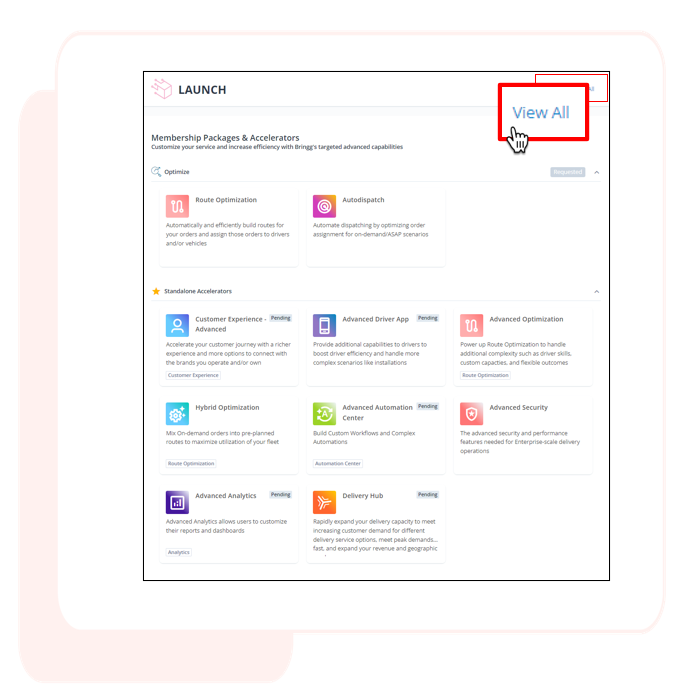
Step 3: Review the menu of available accelerators in the catalog.
You can scan through the image or read the overview to learn specifics.
Step 4: Select Activate to enable an accelerator for your business.
Your Bringg representative will contact you within a few days to discuss pricing and applicability ahead of activation.