Manage your network of carriers to ensure excellent, on-time service for you and your consumers. Set up Bringg's carrier selector to automatically assign the best carrier for an order, in line with your business priorities and delivery strategy. Predict costs accurately using rate cards, and use reports and dashboards to track your KPIs.
For example, set up Bringg to offer express installation orders first to your local green carrier, but if they are not available, offer the order to one of two carriers that provide installation services, whichever can reach the customer fastest. At the end of the month, see how many orders each of the carriers delivered, and adjust your contracts accordingly.
You can also implement a hybrid delivery network, by working with your Own Fleet and carriers. Bringg can then choose the cheapest or preferred option to deliver each order, by automatically assigning it to either a third party carrier or a driver from your Own Fleet.
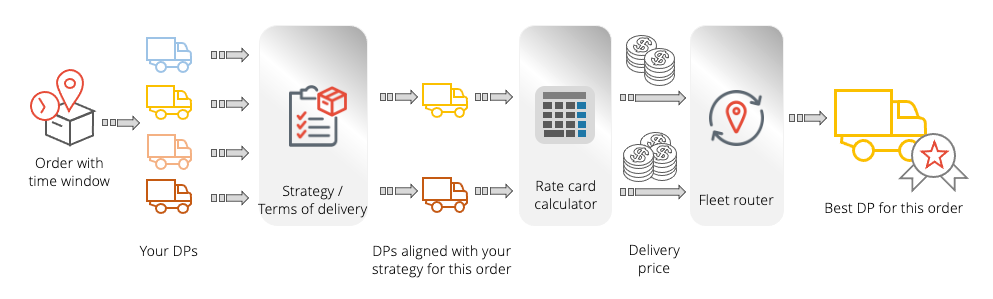 Configure Bringg to automatically assign a carrier to an order
Configure Bringg to automatically assign a carrier to an orderBefore You Begin
- Confirm you have a Bringg user of type Admin.
- Find and connect to carriers for each of your locations and fulfillment offerings, using the Delivery Provider Catalog.
- (Hybrid delivery network only) Set up your Own Fleet.
Add Your Own Fleet
If you are using a hybrid delivery network, you can include your Own Fleet as an option in the delivery hub features by selecting your username > Settings > Merchant Configuration > Web User Interface > Enable hybrid delivery network > Update.
A hybrid delivery network builds elasticity into your Own Fleet by adding third-party carriers to deliver certain orders, increasing your delivery coverage and saving costs. For example, you can use a carrier to deliver in areas with low order volumes or to deliver short, on-demand orders, allowing your drivers to focus on more complicated deliveries.
Add Your Delivery Strategy
Set up delivery terms to automatically evaluate the compatibility of your carriers for each order, ensuring efficient delivery and alignment with your overall strategy.
If you have agreements with multiple carriers, enter the terms of delivery for each provider. For example, you might want to use one carrier for fragile lightweight orders in the city center, while another might be best for all fragile orders in the northern suburbs.
 Bringg finds the carriers qualified to deliver the order
Bringg finds the carriers qualified to deliver the orderCalculate Delivery Costs
Calculate your delivery costs with Bringg's rate cards to ensure accurate cost estimation and invoicing.
Rate cards calculate an estimate of the delivery price according to your contract with each carrier, allowing calculations that are more personalized and granular than standard carrier quotes.
Bringg's carrier selector uses rate cards or carrier quotes to determine which qualified carrier can deliver an order at the lowest cost.
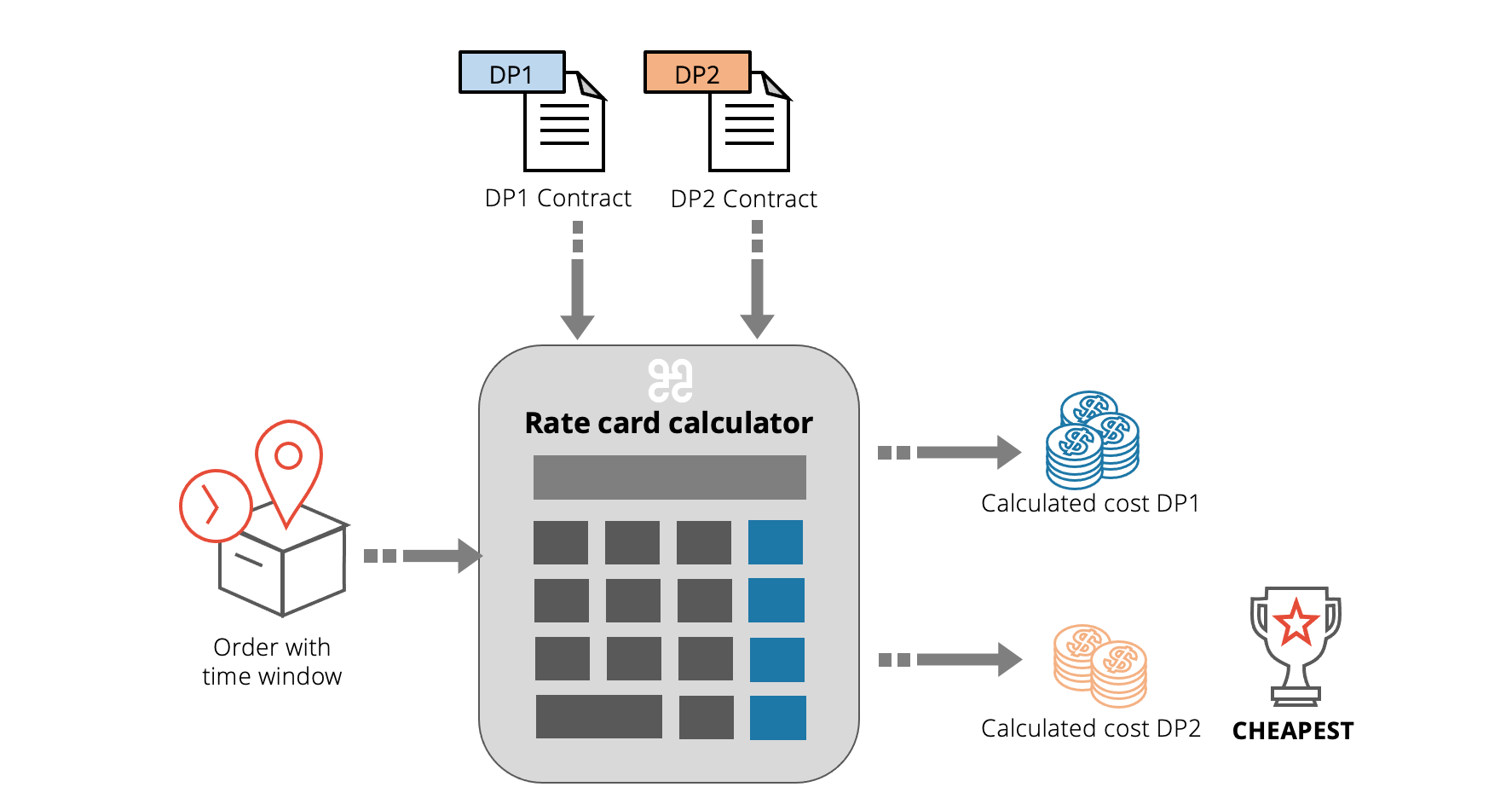 Bringg calculates the exact cost of delivering each order
Bringg calculates the exact cost of delivering each order
Automatically Assign Carriers
Step 4: Set up Bringg's Carrier Selector to automatically assign the best carrier for each order, in line with your business priorities and delivery strategy.
Using the carrier selector saves dispatchers valuable time and guarantees the best service for you and your consumers when working with multiple carriers.
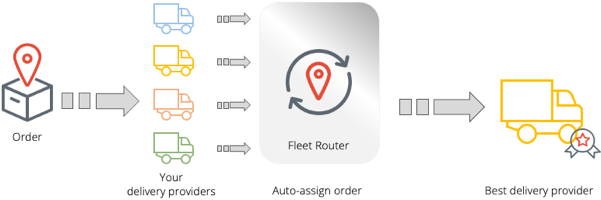 Bringg automatically assigns the order to the best carrier
Bringg automatically assigns the order to the best carrierTrack Your Data
Confirm you are achieving your fulfillment goals with your carriers.
- Review the number of orders delivered by each carrier each month with Bringg carrier reports. Learn more.
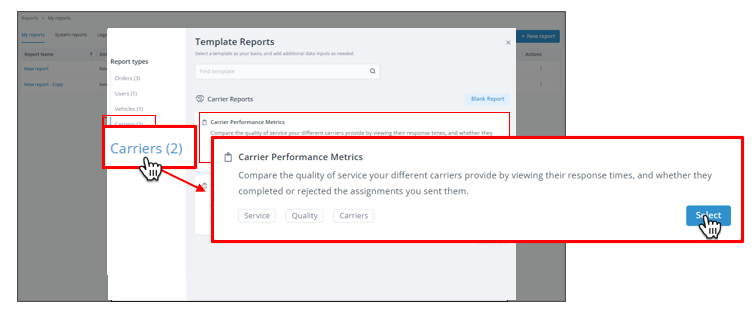 Gain insights with carrier reports
Gain insights with carrier reports - Keep an eye on each carrier's on time rate and customer rating with Bringg dashboards. Learn more.
- Track delivery costs and compare Bringg's estimate with the invoices you receive from your carrier, find payment information about completed orders, and export data to share with colleagues.
To view this data, go to Delivery Hub > Billing.
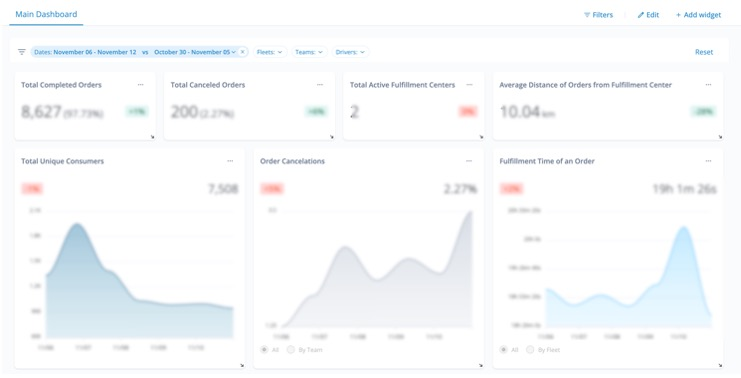 Track your KPIs and trends using reports and dashboards
Track your KPIs and trends using reports and dashboards