Customer-Centric Success: Applying Custom Attributes
With Bringg’s easy-to-use custom attributes, there’s no need to sacrifice service to save costs. Use custom attributes to automate processes, and create personalized, revenue-driving customer experiences.
Here are a few ways how...
Add Custom Order Details
Define custom attributes like "Membership ID" or "Membership Status" for orders, capturing unique details that guide decision-making and optimize handling precision. Learn more.

View Custom Details Across Platforms
- Display custom attributes in Dispatch, Planning, and the Driver App, ensuring teams see essential information related to customer or order status and requirements directly in their operational screens.
- Filter and sort orders in Bringg web based on those attributes. For example, filter to view only orders belonging to customers marked as “VIP” and save it as a preset view. Learn more.
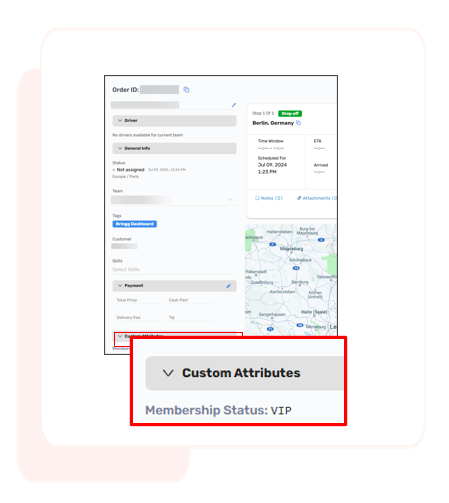
Apply Custom Actions to Details
Define a list of custom values—such as "Silver", "Gold", and "Platinum" membership statuses as custom attributes. Then create custom actions in the automation center to allow dispatchers to select and apply the appropriate status to orders, ensuring consistent and clear handling instructions. Learn more.
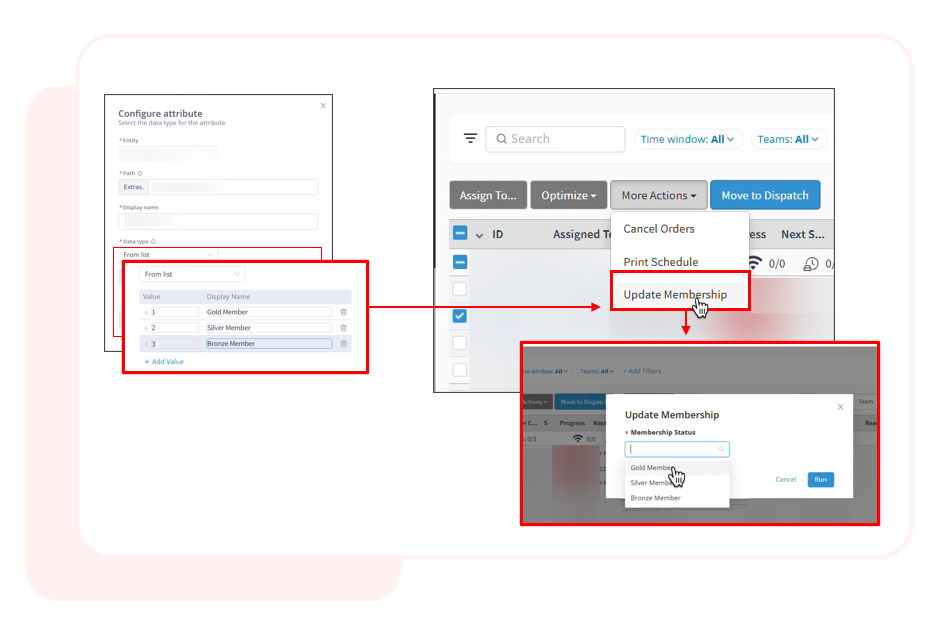
Automate to Act Fast
- Streamline operations with custom attributes that act as automation triggers or conditions. For example, prioritize orders designated with "Gold Membership" status, to respond faster to changes.
- Simplify order updates by modifying details based on specific custom attributes—for example, mark an order as "Membership Verified" once a validation process is complete. Or, indicate when the last phone call with a customer occurred. Learn more.
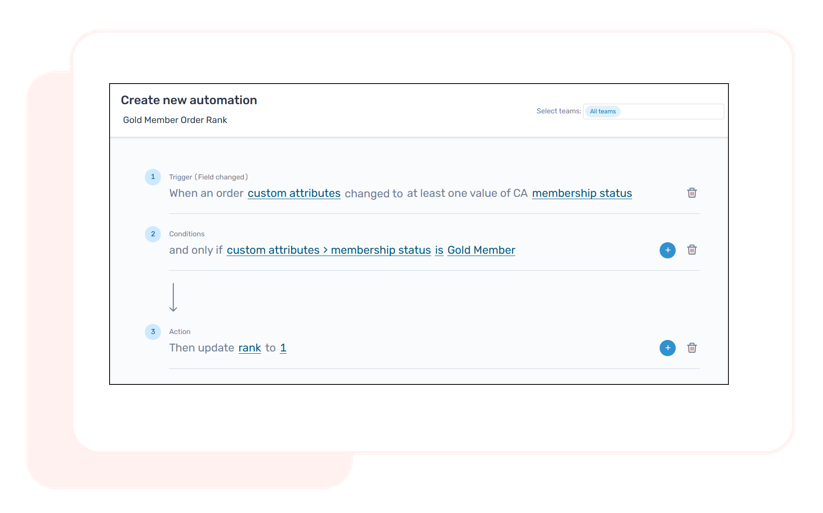
More Updates: Bringg Drive is LIVE
In order to comply with Google’s new security policy, and ensure uninterrupted service, we remind you that Bringg has launched Bringg Drive, a new edition of the driver app for Android (Android app version 2.0.0 and onward). While this app has a new listing in the Google Play Store, it is otherwise identical to the previous one in look, feel, and functionality. We encourage you to begin migrating your drivers to the new app soon to ensure a smooth turnover. Contact your Bringg representative with any questions. Please see the latest Android app release notes here.
.png)
- Enforcement of Complex Passwords As part of Bringg's ongoing effort to ensure maximum security of your data, we will be enforcing complex passwords on user accounts. Stay tuned for more details.
- Simulate Optimizations Experiment with optimization settings to see how changes you make impact routes.
.png)