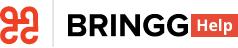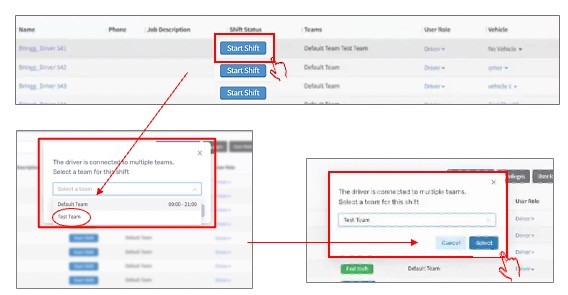- 13 Apr 2023
- 5 Minutes to read
- Print
- DarkLight
What's New April 2022
- Updated on 13 Apr 2023
- 5 Minutes to read
- Print
- DarkLight
Catalog for adding a carrier
Bringg's carrier catalog enables you to expand your delivery coverage and service offering by finding the right delivery providers. Easily compare both large carriers and nimble last mile providers who fit your service requirements, geographic area, workflow, and more.
Take advantage of Bringg’s network of delivery providers to expand your delivery capacity, by connecting you with new carriers who fit your requirements (like handling smaller on demand orders or more bulky planned orders).
Once you expand your business by adding new carriers, Bringg can automatically assign the best provider for each order, in line with your delivery strategy. This process is entirely automatic, driving greater operational efficiencies, requiring less resources, and continues alignment with your business goals.
 Browse and search to find a new carrier
Browse and search to find a new carrier
For example, you may find that your carrier is best suited for smaller orders. If you expand your business to larger items which require assembly,Bringg can connect you with an extra carrier with that expertise, and then automatically assign them all orders with large items that require assembly.
Bringg’s new delivery provider catalog allows you to:
- Instantly access a global network of more than 350 carriers.
- Build long term plans which are agile, to support complex and dynamic delivery needs, that align with your business goals.
- Easily expand your driver pool to cope with seasonal peaks, such as Black Friday.
- Reach your sustainability goals by finding eco-friendly and local providers.
- Search and filter by carrier’s technical capabilities to easily estimate integration effort.
- Instantly connect to selected carrier (coming soon).
You can also preview the carrier catalog on the Bringg website.
To use the full capabilities of the catalog, admin users can access the delivery provider catalog in the Bringg Platform under Settings > Fleet Settings > Discover Delivery Providers starting May, 2022. Learn more.
Build your own report
Bringg’s new report builder is another step in giving you control of your own data, by independently building your own reports. You can now tailor the reports to fit the exact insights you need, with a new look and feel, to drive more efficiency in your operations.
 Build your own report by selecting database fields to create your own data table
Build your own report by selecting database fields to create your own data table
The report builder lets you choose fields from theBringg database to create your own report table. Discover correlations between different aspects of your operations, like comparing the performance of different delivery teams, finding the reasons why some delivered goods arrive late, or checking the customer rating of different drivers. Validate your theories on the cause of such patterns, by choosing the data you want to correlate side-by-side.
The new report builder allows you to:
- Build your own reports independently by choosing from dozens of Bringg data fields.
- Improve the performance of your ops teams to discover actionable insights.
- Refresh the data any time, and create automatically recurring reports.
- Share a snapshot of data with others in your organization, like regional managers or executives.
- Export a report’s data for broader insights, by combining it with data from other systems.
- Coming soon: Share live data by sending a link to reports inside the platform.
Find the report builder inBringg by selecting Analytics > Reports starting April 30 2022. Learn more.
Assign vehicles and trailers
As part of our goal to support different vehicle types on routes, you can now assign vehicles and trailers to a route easily and quickly by choosing from a list of compatible vehicles for each route, then choosing the most efficient trailer to add capacity if needed.
 Select the vehicle and trailer to match your planned route
Select the vehicle and trailer to match your planned route
With Bringg’s new Assign Vehicles and Trailers, you can:
- Choose from a list of vehicles and trailers that are compatible with your route.
- Mix and match vehicles with different sized trailers to create the most efficient or most eco-friendly combination for each route.
- Prevent waste and inefficiency using our capacity meter, which instantly compares the selected vehicle with the volume of the orders in your route.
- Avoid going back-and-forth between order and vehicle windows. Bringg automatically checks order requirements (skills) against available vehicles and trailers so you don’t have to.
- Assign vehicles and trailers to a route before assigning a driver.
- Change a route’s vehicle or trailer at any time.
To access this new feature, learn more.
Select a team for drivers
Bringg’s new Team Selection for Drivers is our latest step in enhancing the driver experience. It ensures that drivers are only assigned to one team at a time per shift, and prevents confusion between them and their dispatchers.
As soon as you sign in to a shift from your Driver App, you can specify the team you are joining on that shift.
 Drivers can select their team for this shift
Drivers can select their team for this shift
Alternatively, your dispatcher can assign you to a team’s shift. In either case, you automatically receive orders only for your selected team, and you appear as unavailable to all other teams.
With this feature, drivers can:
- Easily join a single team for a given shift directly from the Driver App.
- Receive orders only for the team you joined.
- View your selected team at any point during the shift.
Dispatchers can:
- Start the shift for a driver and select a team directly from the Dispatcher area in Bringg.
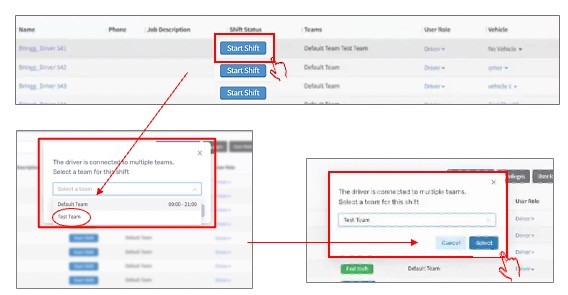 Dispatchers can also select a Driver App's team
Dispatchers can also select a Driver App's team - Clearly view the drivers who are available for dispatch on a team.
- Ensure each driver receives orders from a single fulfillment center.
For IT integrators, Bringg has updated its API and webhooks to accommodate team selection for multi-team drivers. Try this feature from April 28, 2022. Learn more.