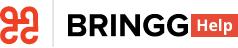- 13 Apr 2023
- 5 Minutes to read
- Print
- DarkLight
What's New February 2023
- Updated on 13 Apr 2023
- 5 Minutes to read
- Print
- DarkLight
Understand why a Driver Rejects an Order Assignment
Bringg now offers you more control of your fulfillment operations by helping you understand why a driver chooses to reject an order assignment. Configure a menu of reasons from which the driver can choose in Bringg Driver App. The selected reason then displays in the order’s activity log. Learn more.
 Create a list of reasons that appear in the Driver App
Create a list of reasons that appear in the Driver AppYou can also:
- Create automations to trigger specific actions based on the reason the driver selects. Learn more.
- Generate reports to analyze the frequency with which drivers are choosing particular reasons, and troubleshoot accordingly. Learn more.
For example, automatically send a high priority alert to the dispatcher if a driver rejects an order because their vehicle broke down. Or if drivers frequently reject assignments because they are too far away from the destination, consider adjusting your optimization settings so that they receive orders in closer proximity.
To access in Bringg, select your username and then continue to Settings > Driver App > Assignment Rejection Reasons.
Reasons appear in the Driver App beginning with versions: Android 1.33.0 and iOS 1.149.0.
Set up Recurring Automations
You can now set up recurring automatic actions by selecting the automations trigger type Recurring. For example, create an automation that sends an SMS at 12PM each day to any consumers receiving an order that afternoon, informing them of their updated time window. Learn more.
 Trigger recurring automations
Trigger recurring automations
Contact your Bringg customer service representative to set up recurring automations starting today.
Ensure Driver Location Permissions
Bringg now offers you greater visibility and control by requiring drivers using the Driver App to set the necessary location permissions before beginning a shift. This ensures better tracking, improving both performance and analytics.
 Access the location of your active drivers
Access the location of your active drivers
If their permissions are not already set properly, drivers using any device will see the permission requirement notification.
Build Additional Types of Reports
Bringg now offers you more data insights with additional report subjects focused on users and vehicles.
For example, build a report that shows which version of the Driver App each driver is using, or analyze how many vehicles with specific you have available.
 Build reports about users or vehicles
Build reports about users or vehicles
To access the new types of reports in Bringg, select Analytics > Reports > New Report. Learn more.
Updated Terminology
As part of Bringg’s drive to improve usability, we are updating terminology in the the Bringg Platform to align with your needs.
- Third party delivery services are now called “Carrier.”
- The drivers and vehicles you own and manage through Bringg are now called “my fleet” (in the Bringg Platform) or “Own Fleet” (in documentation).
 Note terminology changes in Bringg
Note terminology changes in Bringg
Coming Soon: Google Maps Integration
As part of our ongoing effort to improve your user experience, Bringg will be integrating with Google Maps to enhance visibility over your order operations. The integration also gives you access to street view, and other features unique to the Google platform. The first stage of the integration affects the maps on the order page only, and will roll out in stages over the course of the coming weeks.
Coming Soon: Wide Release of Analytics Dashboard
We want to remind you that, as part of our effort to help you improve functionality and streamline your operations, our updated Analytics Dashboard will become the default analytics system for all Bringg users in April 2023. The new dashboard replaces Bringg’s legacy analytics frameworks, giving you greater visibility and insights over your entire delivery landscape. Learn more.
Coming Soon: Updated Help Portal
Keep an eye out in the coming weeks for a restructured help.bringg.com site. The updated portal will align more closely with your path as a Bringg user, offering you quick and easy access to the support documentation you need the most. Whether you’re just getting started, fulfilling orders, or leveraging data, the new portal structure will help you make the most of your Bringg experience. Stay tuned for further details.
Coming Soon: Privacy Enhancements
We want to remind you that as part of our effort to better serve you and protect your consumer data, we are planning on narrowing the time frame for preserving your consumers’ personal identification information (PII) for all completed (“canceled” and “done”) orders from three months to 30 days. This ensures greater privacy and compliance with updated regulations. Anonymized consumer data will remain accessible for the purposes of analytics and data insights for a period of six months to a year, depending on whether used for a report or a dashboard.
Stay tuned for further details in the coming months, including the exact date when these changes will take effect.