Delivery Hub's Delivery Tracking feature saves time on WISMO (Where is My Order?) calls and boosts customer confidence by providing your customers with a transparent, data-rich overview of their orders. This option ensures a seamless customer journey, maintaining your branding and enabling direct communication from purchase to tracking to delivery.
For each order, Delivery Hub provides a tracking link that you can include in customer notifications. You can also embed the tracking UI in your ecommerce site to provide in-context tracking data while increasing engagement.
Customers can select the link to view comprehensive shipment information, including:
the status of each shipment, including checkpoints and events history
which items are included in each shipment
delivery address and contact details, which can help them catch errors before data-related delays occur
customer support details so customers can reach out if they have a concern, such as in the case of a canceled or delayed shipment.
If you don't have access to this feature, you can still set up webhooks that include a tracking number for each shipment, then send notifications through a third party. Learn more.
To access the Delivery Tracking feature, contact your Bringg customer service representative.
Limitations
The details included in customer tracking are based on the data that the carrier provides and might vary. For example, some carriers may not provide detailed descriptions of events, share driver details during the last mile, and might not include reasons for canceled and exception statuses.
Note that tracking details are available once a shipment is created. Customers can view order details as soon as they receive the tracking link, which can be sent as soon as an order is created in Delivery Hub.
About the Customer-Facing Delivery Tracking Page
The customer-facing UI is fully responsive and compatible with computer monitors, tablets, and phones.
This is what your customers see when they open the tracking link:
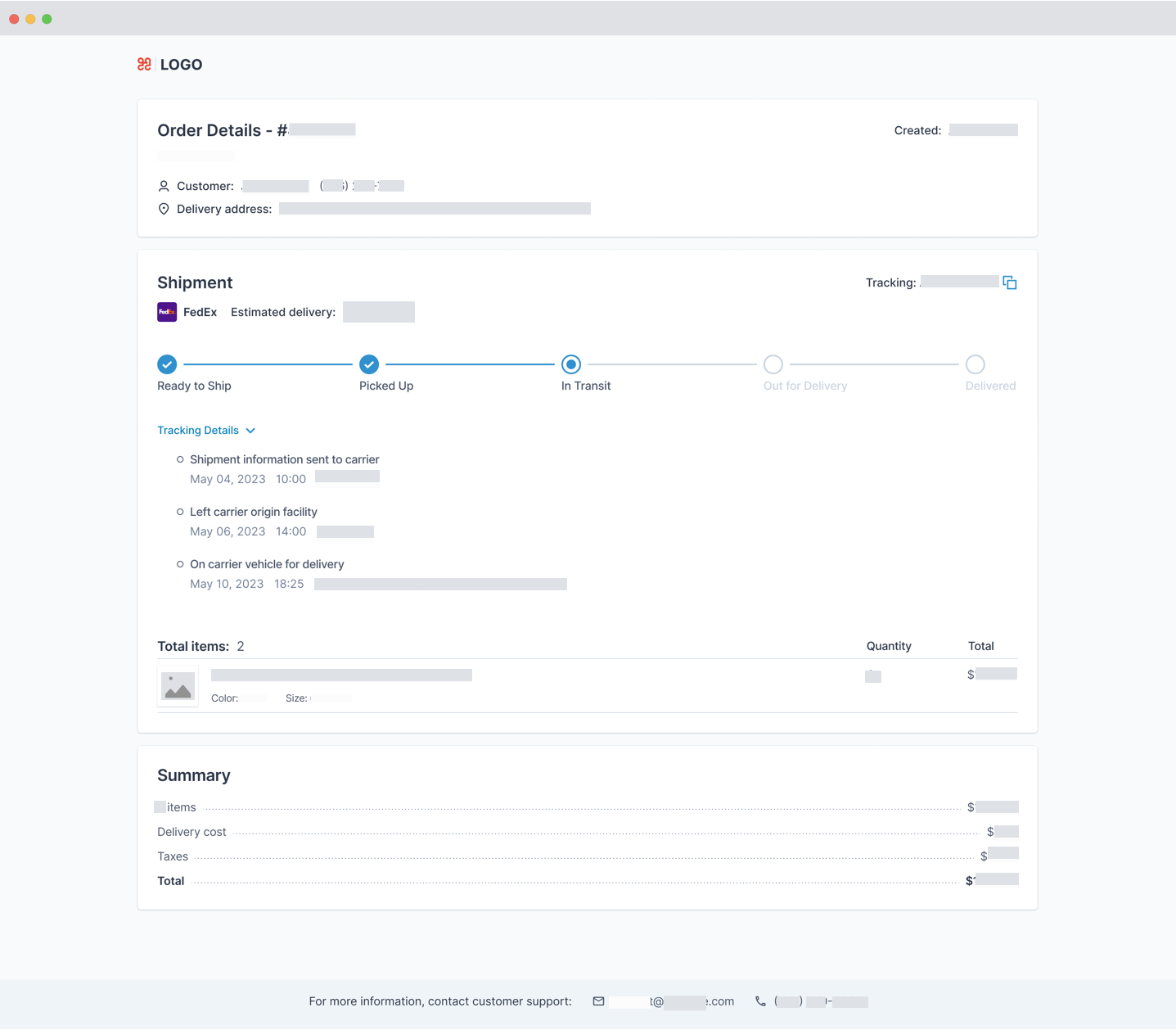
Section | Contents |
|---|---|
Order Details | This section is focused on the order as a whole and includes the following:
|
Shipment | This section appears for each shipment that is created for an order. Each shipment includes the following:
|
Summary | This section summarizes the customer's costs, including:
|
Customer Support | This section includes your contact information to make it easy for your customers to get in touch with your support team. It includes the following:
|
Customize the Tracking Page
Customize the page by adding your company name, logo, and customer support details. To do so, go to Settings > Account and select the Branding tab, then add your details.