Certificate error on desktop application
If you receive a certificate error, go to Network Settings and uncheck Verify SSL/TLS peer.
Printing a PDF to a 4x6 thermal label appears too small
This is usually because you are printing an 8.5 x 11 or A4 page size label to the 4x6 paper. To resolve this, change the label type in Delivery Hub Settings > Printing to a thermal label type that is compatible with your printer, for example, a ZPL or EPL type format.
Labels print too small
If you are printing ZPL or EPL label and the printout is too small, it is likely due to a printer with a DPI of more than 203dpi, which is the standard for most carrier labels. To resolve this, change your 300dpi or above printer for a printer that prints 203dpi.
Information missing when printing a thermal label
This may mean that your printer should be recalibrated. To do so on Windows:
- Go to Printer Settings via your computer's control panel.
- Select your thermal printer, then select Printer Properties > Printer Preference.
- Go to the Tools tab and select Action >Calibrate Media.
- Select Send for your printer to feed through a few test pages.
The Zebra printer does not automatically line up a label correctly
You may need to reinstall drivers for the printers.
Install the drivers for your Zebra printer from this manufacturer: https://www.seagullscientific.com/support/downloads/drivers/.
Zebra printer prints "Invalid-C" instead of barcode
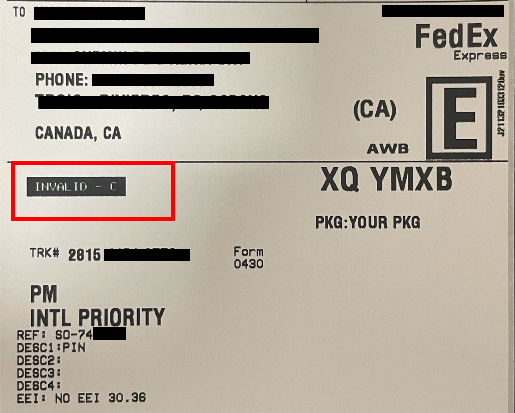 This is an issue with a character. Please contact Zebra so they can run the update code to correct this.
This is an issue with a character. Please contact Zebra so they can run the update code to correct this.
Labels are waiting to download but not printing
This might be related to parallel printing. Parallel printing was introduced to make printing faster and smoother. However, it might cause issues on some computers. Turn parallel printing off and try again.