Dispatchers and planners need to make decisions quickly, adapting to changes in real time. To do this, they need maximum visibility so they can make clear, correct, and informed decisions.
Enter Bringg's new and improved dispatch and planning experience. Representing a significant leap in logistics and fulfillment technology, its modern and streamlined interface is designed to enhance visibility and simplify navigation, helping you scale your activities to accommodate growing needs, reduce WISMO calls, and cut operational costs.
The new look and feel includes comprehensive customizable views to facilitate quick decision-making, as well as real-time tracking and metrics, enabling users to grasp both the big picture as well as the finer operational details.
.png)
How it Works
The new experience operates through a unified framework that supports three core functionalities:
Planning: Preparing and optimizing delivery routes and resource allocation by considering factors such as delivery windows, resource skills, and order locations.
Dispatch: Managing real-time execution, providing visibility into the status and location of deliveries and resources to ensure efficient coordination and timely execution.
Investigation and Analysis: Facilitating detailed examination of delivery operations, aiding in resolving discrepancies and enhancing overall performance through data-driven insights.
For example, identify when a route is running late at a glance by the yellow orders in the timeline, use the map to find where the driver is located, and then send notifications to affected customers.
The platform offers two alternative views within Dispatch and Planning respectively to cater to different operational needs:
- Route Monitor (RM): Provides a single-day view with aggregated KPIs, a timeline of delivery history, estimations and statuses, and real-time driver tracking on a map. Learn more.
- Order Manager (OM): Offers detailed data for open orders over any range of days, along with real-time tracking and location management of unassigned orders.
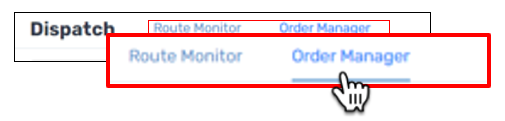
Key Features
The new dispatch and planning experience gives you more dynamic visibility to scale your operations, avoid delays, and manage exceptions more effectively. Enhancements include:
- Unified View of Map and Lists - Enabling comprehensive viewing capabilities so you can see all the information about routes and orders that you need at the same time.
- Interactive Map - Allows you to adjust order assignments directly from the map.
- Detailed Route-Level Timeline View - Offers greater transparency in delivery estimations by providing the real-time location of the driver as well as the status of each order in the route.
- Improved Indicators: Ensures clear visibility of deliveries and resources with richly color-coded indicators, and the ability to pick and choose which routes to display on the map, crucial for effective dispatch and immediate response to issues.
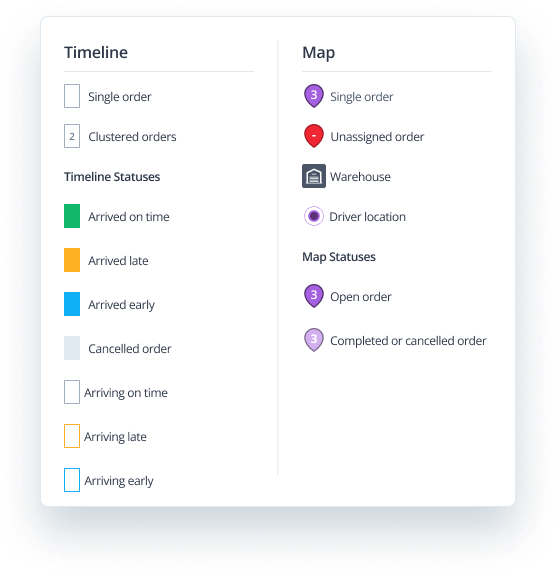
You Still Enjoy
- Advanced Filtering and Sorting: Empowering users to quickly focus on specific routes or orders based on various criteria, improving efficiency in managing operations.
.png)
- Customizable Views and User Preferences: Allowing you to tailor their interface and save settings such as column preferences, and grouping to enhance workflows.
(1).png)
- Preemptive Response Capabilities: Incorporates validations and relevant data to address potential delivery issues and improve operational reliability.
.png)
FAQs
- What do I need to do to prepare for switching to the new experience?
- Very little! Just reach out to your Bringg representative to check if you are eligible to try this out. If so, we will set it up for you and you will be able to switch back and forth between the new experience and the one you currently use.
- What does it mean to be an early adopter?
- Adopting at this stage means you get to take an active role in shaping what other capabilities it will include in the future. We will look to you for meaningful feedback and insights, and it means the final version everyone will use is more likely to suit your individual needs.
- How do I search for orders using the new screens?
- You should be able to find everything you need using filters.
- What kinds of orders does the new experience support?
- Currently, the new dispatch and planning experience supports planned orders only. Stay tuned in the coming months for updates regarding on demand and hybrid order management.
- Where can I find step-by-step instructions of how to use it?
- You can find more detailed instructions here.