Sometimes, the path from great to excellent is paved with a handful of decisive steps.
This month, we are laying those steps out for you with a collection of simple enhancements that yield big results.
Treat Teams Right with Optimization Settings
Some teams work in rural areas, and others in bustling cities. Sometimes they work holidays or weekends, and other times they contend with morning and evening rush hour.
Circumstances vary, and so should your route planning. Now you can tailor your optimization strategies for any situation with customizable optimization settings applicable to different teams. Customize settings to account for anticipated traffic delays, early or late arrival, capacity limitations, and more. Learn more.
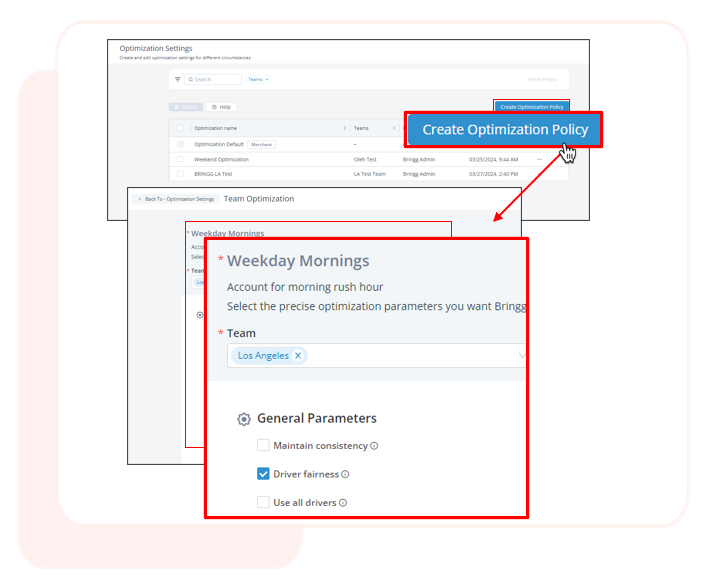
Get Specific with Custom Attributes in Automations
Introducing a powerful new layer of control with the ability to update an order's custom attributes via automations. Take advantage of robust triggers and conditions to automatically update organization-specific details, like membership ID or customer sizing details, during the fulfillment process. Learn more.
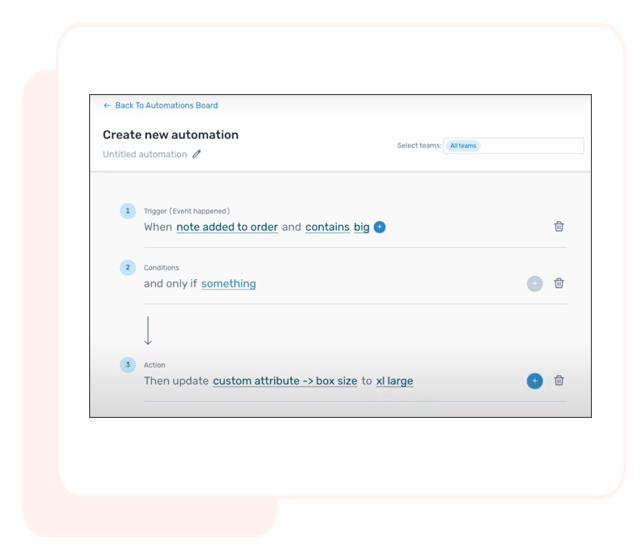
Scheduling Made Simple
We’ve made it easier to adjust the timing of order deliveries, and track the changes as they happen in real time:
- Reschedule a batch of orders to another date and/or time using custom actions. Learn more.
- Send more precise time windows to customers by setting an action to adjust and round time windows by set amounts before or after the planned delivery window.
- Track the source of scheduling changes in the order activity log.
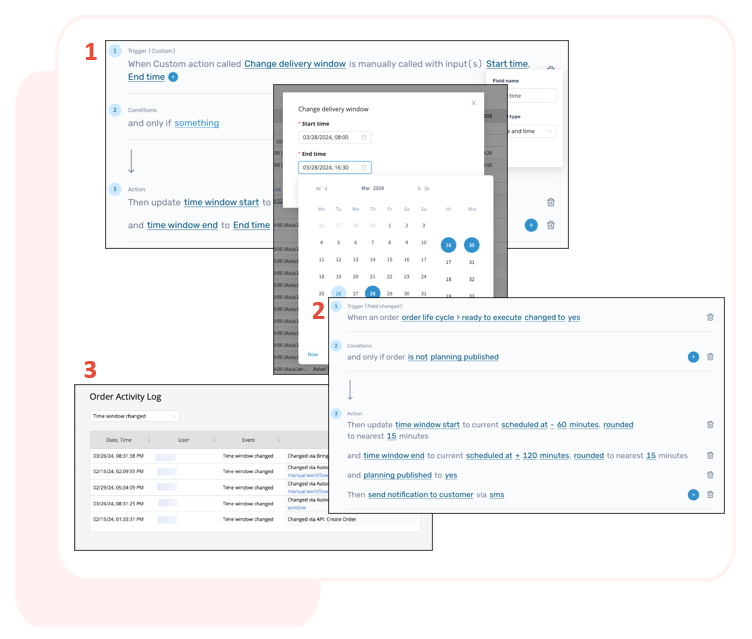
See What Matters in System Reports
Bringg's system reports now include comprehensive filtering capabilities that mirror your report columns, ensuring the right data is always front and center. For example, filter alerts by team or by the user who dismissed it. Learn more.
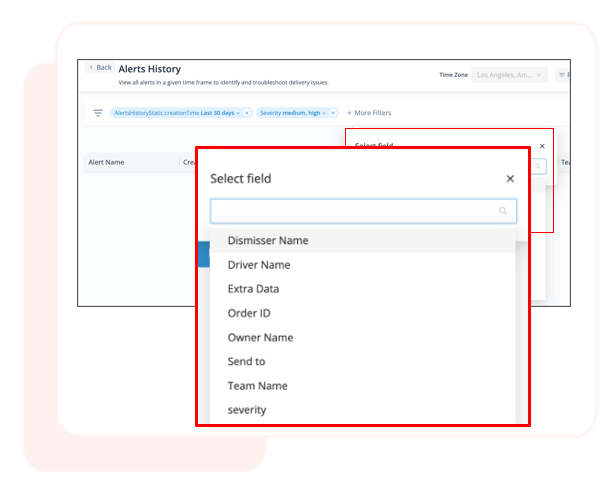
Clarify Customer Types
Your customer records just got easier to manage with the ability to choose a type of customer location like warehouse, store, locker, or distribution hub to ensure more precise tracking, whether the order leg involves a pick up or a delivery. Learn more.
The default type (or "kind") for orders with single or two stops (waypoints) will roll out May 15, 2024. Contact your Bringg representative to learn more and find out if the default settings apply to you.
Better Driver Experience
Have your drivers seemed happier lately? That may be because they’re enjoying the new Bringg Driver App experience. With clearer views of an order’s ETOS and inventory details including color-coded indicators, collapsible views, and intuitive action flows - it’s no wonder they are in good spirits. Learn more.
.png)
Updates to Legal Terms
Following recent privacy enhancements and the upcoming addition of new product capabilities, we’ve made some changes to our terms, which are intended to give you more information on the legal impact the updates have on every user involved. For detailed information please see the attached documentation. If you have any questions, please contact us at: legal@bringg.com
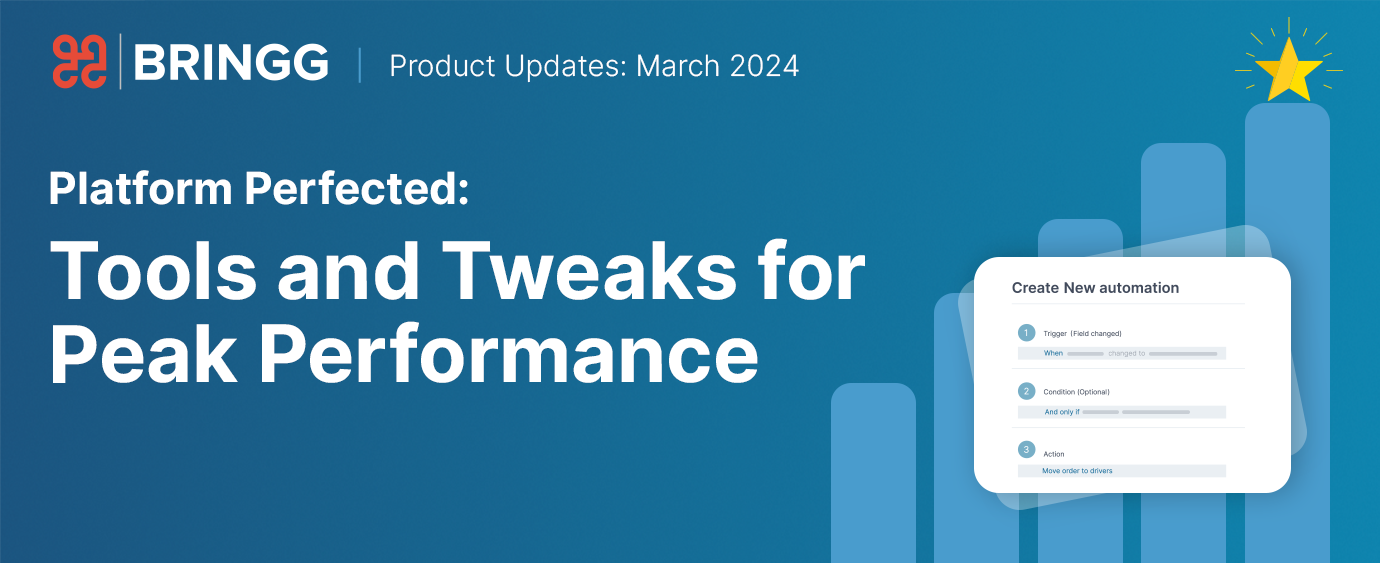
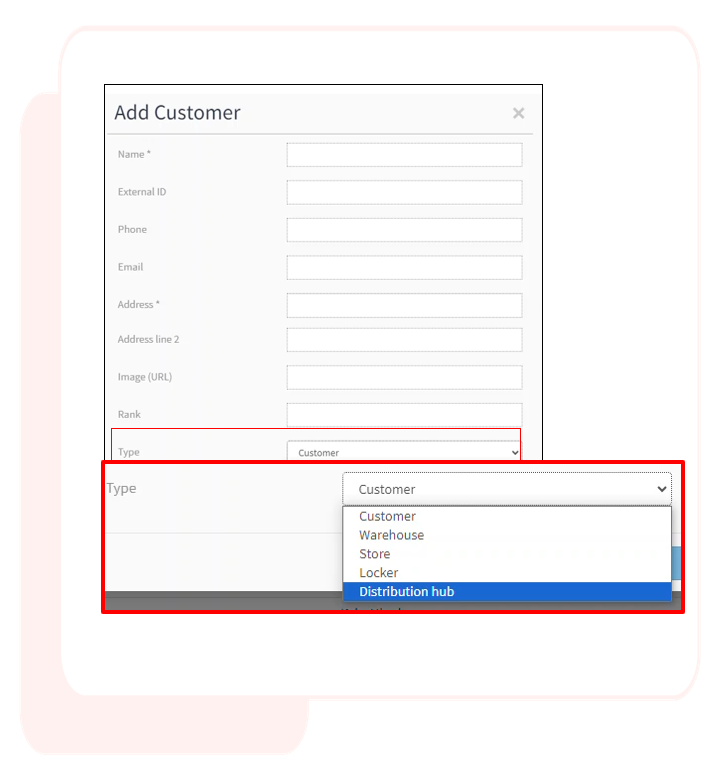
.jpg)