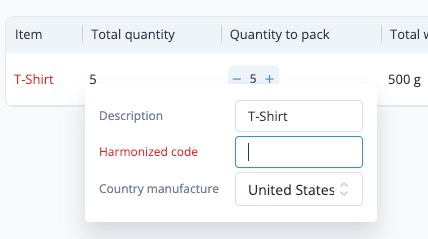Delivery Hub uses inventory information to fill packing slips, shipping labels, and commercial invoices. When the necessary details are not transferred to Delivery Hub, you can easily add them during the packing and shipping process.
Items that are missing information are highlighted in red so you can quickly identify which need your attention. You can also update incorrect information.
Before You Begin
Understand what kind of information you need to include. For example, domestic and local shipping may require only the item's dimensions and weight, while international shipping requires retailers to divulge the total value of an order for tax purposes, along with product categories for customs.
Add Missing Inventory Information
Step 1 go to Fulfillments and select the order name.
Step 2 Select the item name to enter missing information or update existing data.