It is sometimes necessary to reassign a shipment after booking it with a carrier. This might happen if the carrier has rejected a shipment or if appears that the shipment won't arrive within the promised delivery time. In such cases, you can reassign the shipment to a different carrier or service with the same carrier or cancel the shipment altogether. Typically, you can only make these changes when the shipment has the New or Ready to Ship status.
When you replace a carrier, Delivery Hub cancels the inital shipment before reassigning it to another carrier. This may lead to cancellation fees from the initial carrier.
To access a shipment that has already been created:
- From the Orders screen, search by order or shipment number. Select the relevant order, then select the shipment.
- From the Fulfillments screen, search by the fulfillment or shipment number. Select the relevant fulfillment, then select the shipment.
- From the Shipments screen, search by shipment number, then select the shipment.
You can also search by any of the following details:
- Source ID
- Order name
- Shipment tracking ID
- Recipient name
- Recipient phone number
- Recipient email
- Fulfillment source ID
Replace the carrier or service level for a shipment
Step 1 Select Replace Carrier to open the carrier assignment modal.
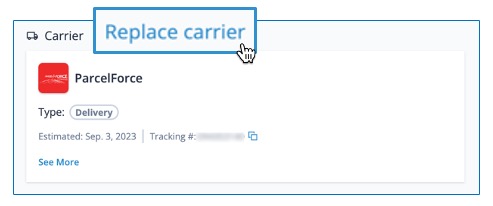
Step 2 Select a carrier and service from the modal, then select Book Carrier.
Cancel a shipment
Select Cancel Shipment, then select Cancel Shipment again from the confirmation popup that appears.
Handle carrier cancellation rejections
In some cases, the carrier might reject the shipment cancellation. When this happens, Delivery Hub displays the rejection reason in a popup or the carrier assignment modal, as well as in the shipment's activity log. Delivery Hub also gives you the option to cancel the shipment anyway. Canceling the shipment opens the shipment to be reassigned to a new carrier in Delivery Hub, but it may be necessary to contact the carrier directly to cancel their shipping assignment. Forcing cancellation may lead to additional charges.