Improved Route Monitoring
Your dispatchers are constantly juggling a complex mix of drivers, orders, and real-time logistics. To keep it all running smoothly, they need a clear picture of their resources and progress at all times.
Bringg’s new Routes Monitor provides your dispatchers with the macro visibility they need throughout the day. They can monitor routes using the live timeline and map, access detailed information for each completed or active route, and gain critical insights at a glance to balance workloads and keep your business running at maximum efficiency and minimum cost. Learn more.
Contact your Bringg representative to discuss eligibility for early adoption.
.png)
Service Area View for Dispatchers
Clear visibility of service areas gives dispatchers the power to orchestrate teams with precision, enabling them to strategically assign orders, optimize routes, and minimize fulfillment delays.
So we are enabling dispatchers to see their team’s service areas more clearly with an upgraded viewing experience alongside a clean list view. You can also decide which dispatchers can add, edit, or remove service areas by granting them the applicable privilege. Learn more.
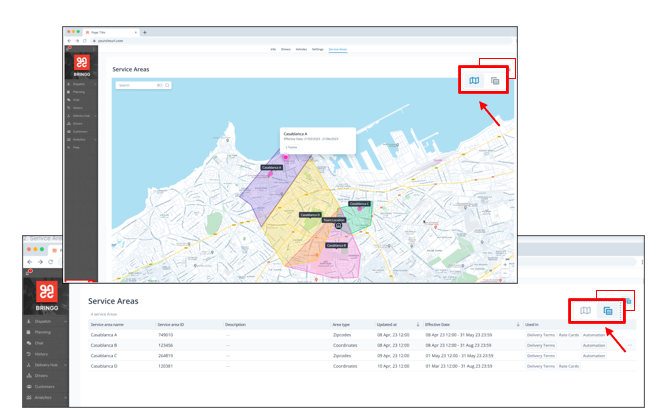
Advanced Configurations for Analytics Widgets
*Accelerator
Your business is complex, but analyzing your data needs to be simple, allowing you to make critical decisions about orders in real time. With this in mind, Bringg is putting the control of your metrics fully in your hands allowing you to sort, filter, and visualize data as you need.
For example, create two widgets that measure the on time rate of order fulfillments, configuring one by pick-up, and the other by drop-off legs of the journey to view both in parallel on your dashboard. Alternatively, you can group them by time period or by carrier to pinpoint issues affecting your operations. Learn more.
.png)
Report Builder Enhancements
*Accelerator
Your operational success depends heavily on your ability to generate quality insights from your data. So Bringg is constantly improving our reporting frameworks to give you insights that help maximize your ROI and keep your operations running efficiently.
Our latest report builder enhancements include:
- Custom Attributes: Incorporate data inputs adapted to your business into your reports. For example, include all of your custom order statuses to see a comprehensive look at what is happening with your orders.
- Carrier Reports: Understand which carriers are best for your business by viewing reports about their performance. For example, see which carriers responded to quote requests, or met or missed their ETAs.
- Data Summary Line: Get an at-a-glance view of your data inputs with a summary line at the top. For example, see how many orders your report includes.
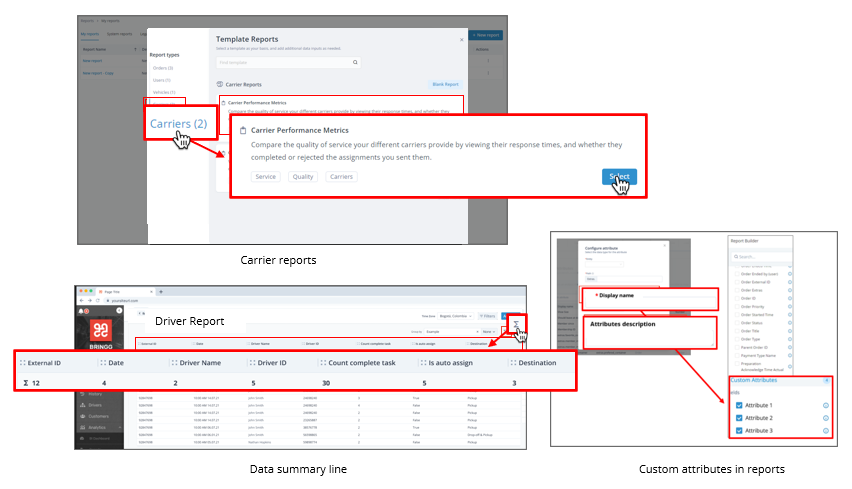
iOS Version 14+ Support
We are pleased to share that Bringg now supports iOS version 14 and above. Those using older versions can continue working as before, but may not benefit from new features or Bringg’s performance guarantees.
Later this Summer: Improved Driver App Look & Feel
The Bringg Driver App’s new intuitive inventory display will empower drivers by giving them clear information they need at the moment they need it.
In addition, streamlined action buttons minimize clicks for seamless user interaction. These changes also create alignment between Android and iOS (App2), for easier driver onboarding.
.
Stay tuned for more rollout information in the coming weeks.
*Accelerators are Bringg's premium extensions you can add to your account to help you scale up and optimize your business. Contact your Bringg representative for detailed eligibility requirements and associated costs.