Floating Inventory
(Add-on)
When your drivers need to replace a broken item, or a customer realizes they need something urgently, your ability to deliver quickly is critical to minimizing costs and maximizing customer satisfaction.
Now your drivers can use floating inventory to respond to urgent needs easily, and replace, upsell, or deliver last-minute items while avoiding extra trips to the fulfillment center. Floating inventory items remain fully trackable to you and your dispatchers, whether stored in the fulfillment center or traveling with a specific driver. Learn more.
Contact your Bringg representative to discuss eligibility for early adoption.
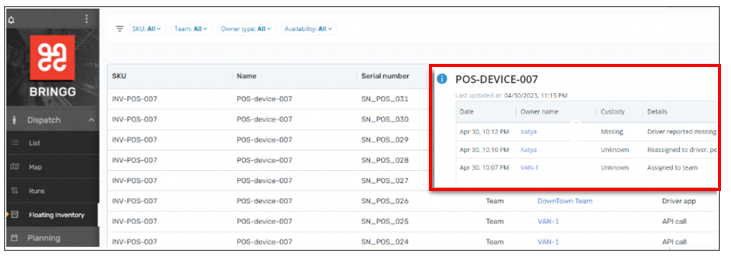
Reload Ability Using Delivery Blocks
Any extra time drivers spend at the warehouse is time not spent fulfilling orders. Backups at the loading dock lead to delays starting routes.
So Bringg now gives you the ability to keep your loading docks moving efficiently by specifying a time for your drivers to return to the warehouse to reload between routes. Set up delivery blocks with time to reload between routes automatically built in. Learn more.
*This functionality is available only to those using Bringg's resource-based optimization (type 6). Contact your Bringg customer service representative for more information.
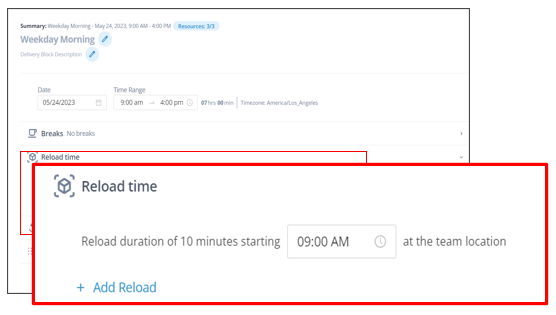
System Reports for Automated Workflows
With the new Automated Workflows system report, Bringg is exposing your automations performance, helping you track fulfillment operations going on behind the scenes. Schedule the report to arrive regularly so that you can consistently monitor when and which automated events trigger successfully, and pinpoint issues causing others to fail. Learn more.
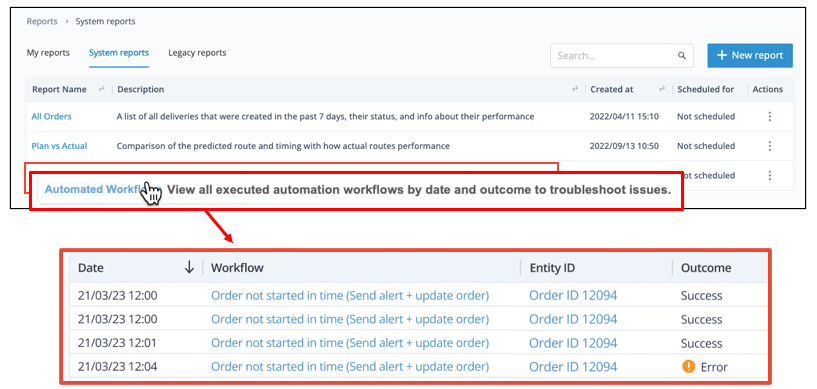
Driver App: Update Inventory Status
When drivers are on the job, each call to a dispatcher means extra time fulfilling each order. Bringg is helping reduce unnecessary dispatcher intervention by giving drivers the ability to readjust which items are delivered or rejected as long as the order is active. This ensures better inventory tracking and the flexibility to complete orders successfully with minimum intervention. For example, if a driver accidentally marks an item as rejected, they can correct it themselves and continue fulfilling orders.
Contact your Bringg representative to discuss the rollout of this feature in your organization.
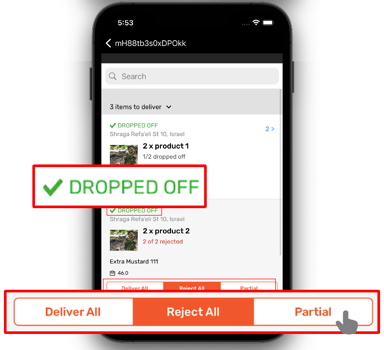
Customer Experience: Accessibility Improvements
As part of Bringg’s mission to help you provide exceptional customer service and democractize the delivery experience for all involved, we have updated our CX accessibility features to ensure your customers enjoy proper clarity, readability, and useability while tracking orders, connecting with drivers, and evaluating their experience.
Terms and Conditions Updates
We have updated our terms of service, data processing agreement, along with our list of sub-processors primarily in order to clarify for you which terms apply to each product. For detailed information, see the attached PDF.
Contact legal@bringg.com with any questions.