For an admin, the Bringg Platform offers critical visibility and control over your day-to-day operations through robust data analytics, report building, and adjustable settings.
You can streamline your departmental operations and save money thanks to automation, like Bringg's route optimization which chooses the best drivers and vehicles to deliver most efficiently.
All the data you need is at your fingertips. Use Bringg's data collection to showcase your improved performance to management, like an increase in the rate of deliveries which arrived on time.
- Bringg's customizable BI dashboard shows industry standard KPIs.
- Unpack your data further by building custom reports by comparing specific values to discover more insights. Learn more.
You can also expand your business by augmenting your existing driver network with new carriers using Bringg's carrier catalog. Learn more
For example, you can build a custom report to uncover that a carrier is consistently late on weekends. To resolve, you can first check the delivery strategy and carrier selector rules. However, if the problem is with the carrier itself, you can find an alternate carrier specializing in weekend deliveries in your service area by selecting from hundreds in our carrier catalog.

Monitor your KPIs to take action to reduce costs
Before you begin
- Understand your company's fulfillment goals. For example, perhaps your company wants to prioritize green delivery whenever possible, or is most focused on saving costs rather than speedy delivery.
- Define your KPIs so you can build dashboards and reports that measure your progress towards meeting them. For example, you may define a target for the average number of orders your drivers deliver per hour.
- Roll out Bringg. Learn more.
A Typical Day
Step 1: Track your KPIs and save costs using the customizable BI Dashboard.
For example, view the rates of drivers who deliver on time, or the average number of orders they deliver per hour. Compare the averages across different carriers so you can prioritize those with the most customer satisfaction and fewest cancellations.
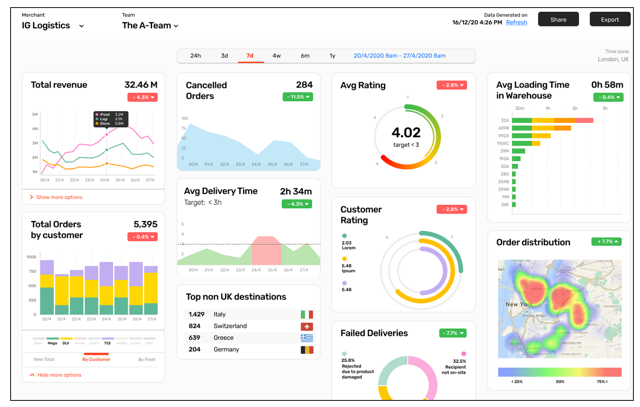 Build dashboards to showcase your successes and improve your operations
Build dashboards to showcase your successes and improve your operations
Step 2: Showcase your team's successes, by building reports which display data like the percentage of on time deliveries and average consumer ratings. Learn more.
You can use out of the box system reports, or build new reports by either adjusting a template report or creating a custom data table tailored to the theory you are testing. When you generate a report, Bringg populates the table with live data from the database. You can use the table to juxtapose different data points and pinpoint patterns of behavior.
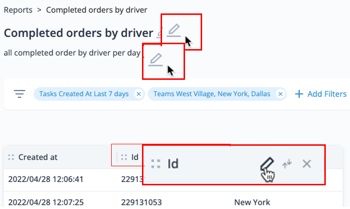 Customize reports to pinpoint what you want to measure
Customize reports to pinpoint what you want to measure
You may discover that certain sized items are slower to arrive or that deliveries in certain tough parking areas are always late, and refine the ETOS at each of these destinations for better predictability.
Step 3: (Delivery Hub only) Let Bringg implement your delivery strategy and automatically choose the best carrier (carrier) for each order.
You can use carriers exclusively, or as a backup for your during peak hours and holiday seasons. Expand your business by adding new carriers with the carrier catalog. Learn more.
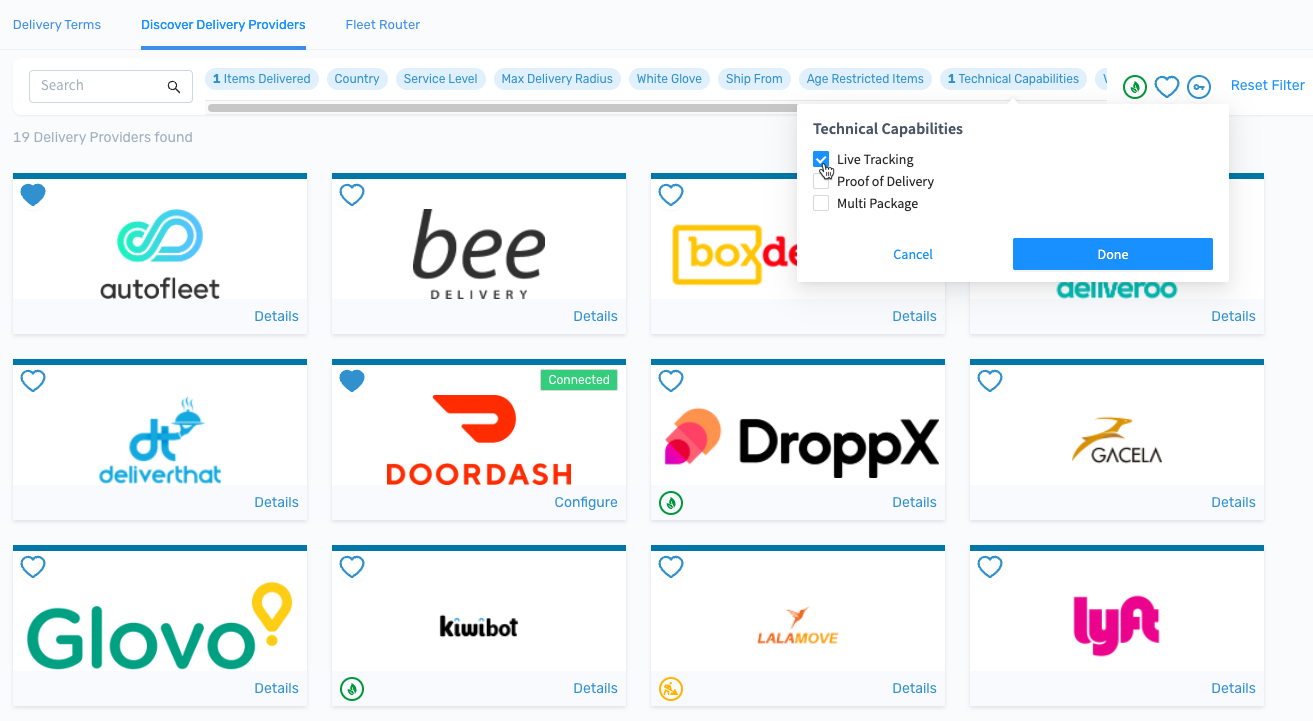 Find new carriers in the catalog
Find new carriers in the catalog
Step 4: From time to time you may need to tweak Bringg's order flows based on analysis of your data to improve performance and save time and money.
Defining your order flows from scratch usually takes place during the rollout process. Learn more.
To... | Do this... |
|---|
Verify that you have the right carriers to meet your fulfillment goals. | If you find your KPIs would improve with alternate carriers, add carriers from the carrier catalog. Remove carriers that do not align with your KPIs. Learn more. |
Adjust the way orders are assigned to drivers. | - Adjust skills and user roles for users.
- To update drivers, select the Drivers > driver name > Edit Driver to adjust the user's settings. Learn more.
- To edit other users, select Settings > Users > username > Edit User.
- Update skills for vehicles and trailers by selecting Drivers > Teams > team name > Vehicles > vehicle name > Edit. Learn more.
|
Change the automatic routes which Bringg produces. | - Contact your Bringg customer service representative to edit rules for optimizing routes for to better meet KPIs.
- For example, you can ask to set route optimization (RO) to limit the number of destinations on a route, or to use the minimum number of vehicles in a route.
- Edit rules for optimizing routes for on demand orders.
- For example, you can prioritize certain drivers, like those at the fulfillment center who have certain skills, or all drivers on a shift.
- Contact your Bringg customer service representative who can adjust your AutoDispatch settings to better meet your KPIs.
|
Change when Bringg chooses specific carriers. | Adjust your delivery strategy. Learn more. If you have agreements with multiple carriers, enter the terms of delivery for each provider. For example, you might want to use one carrier for fragile lightweight orders in the city center, while another might be best for all fragile orders in the northern suburbs. |
Be aware of issues as they arise so that you and your dispatchers can manage by exception. | Create custom alerts (learn more), then monitor them regularly (learn more). |
Confirm that your drivers are obtaining signatures or photos if needed, and ensuring seamless handoffs to consumers. | Define the driver flow rules, specifying which actions the driver needs to complete along the way. Learn more. |
Step 5: Keep the list of your employees updated as Bringg users with the correct permissions.
Grow your teams by adding admins, dispatchers, or drivers to Bringg. Learn more.
Step 6: Troubleshoot and resolve issues with the Changes Log. Learn more.
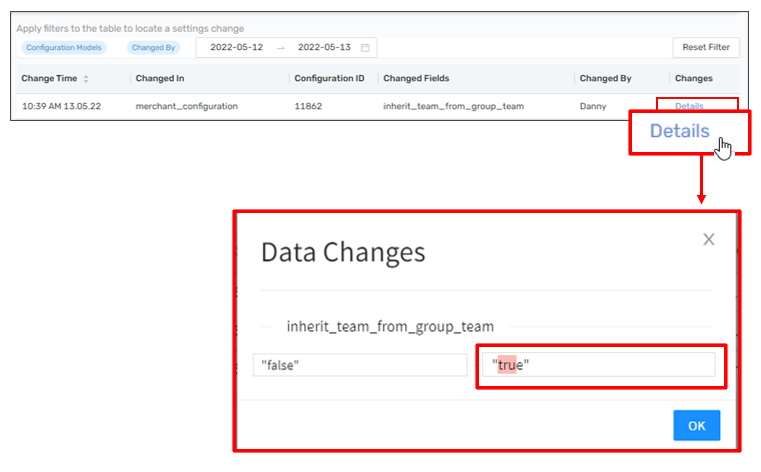 Find the precise location of a change to your system
Find the precise location of a change to your system
You can investigate unexpected changes to Driver App settings, or Merchant Configurations in Bringg. If you suspect a particular user adjusted configurations that might have caused a glitch, you can opt to view only changes made by that user. You can also search particular areas of Bringg if you think an issue occurred within a specific configuration setting.
For example, if you suddenly notice that your dispatchers are unable to edit orders, you can find out who revoked this privilege and contact them to find out why.
Run Bringg's route optimization (RO) to reduce costs by organizing your orders into the fastest, most efficient planned routes, where each order arrives at its destination within its designated time window. If you have an Own Fleet, RO can also assign each route to a vehicle or driver who is available at that time and has the correct skills to fulfill the orders. You can configure RO with preferences like the maximum length of a route, the time on site (TOS), the time to load the vehicle, predicted and real time traffic patterns, and so on.
For example, you can ask to set route optimization (RO) to limit the number of destinations on a route, or to use the minimum number of vehicles in a route.
Each time you run route optimization on the same group of orders you may well receive a different result, as there are multiple ways to organize the same group of orders into efficient routes. Instead of reshuffling all orders each time, build on your existing plans by making focused changes where they are required using the route planner.
You can run RO manually or automatically at set days and times, for select teams or across the entire organization.
On demand orders typically use AutoDispatch (AD) instead.
A delivery provider (DP) offers their fleet of vehicles to fulfill orders on behalf of the shipper. carriers promise different levels of service, cover specific territories, and may specialize in different types of goods and services, such as parcel retail, restaurant, and grocery delivery. You can add more carriers to expand your service coverage by finding the best fit for your business in our carrier catalog.
There are two types of carriers:
- Carriers are often the more established carriers with their own branded fleet of vehicles and drivers, which they offer to shippers to fulfill their orders. Carriers can typically deliver higher volumes and a wider variety of goods around the world, and can therefore batch planned orders together, sometimes several days in advance, to offer shippers cheaper rates.
- A crowd-sourced last mile carrier uses independently contracted drivers to populate its fleet. Since the drivers usually use their own vehicles, this type of carrier often fulfills hyper local orders that require more immediate fulfillment (on demand, same day, or next day orders). Their wide pool of local drivers enables them to offer cheaper rates for these deliveries.
Use the carrier catalog (network) to expand your delivery coverage and service by finding the right carrier. Compare hundreds of large carriers and crowdsourced last milecarriers to find those that fit your geographic area, service requirements, workflow, and more. Bringg can automatically assign the best provider for each order, in line with your delivery strategy.
A delivery provider (DP) offers their fleet of vehicles to fulfill orders on behalf of the shipper. carriers promise different levels of service, cover specific territories, and may specialize in different types of goods and services, such as parcel retail, restaurant, and grocery delivery. You can add more carriers to expand your service coverage by finding the best fit for your business in our carrier catalog.
There are two types of carriers:
- Carriers are often the more established carriers with their own branded fleet of vehicles and drivers, which they offer to shippers to fulfill their orders. Carriers can typically deliver higher volumes and a wider variety of goods around the world, and can therefore batch planned orders together, sometimes several days in advance, to offer shippers cheaper rates.
- A crowd-sourced last mile carrier uses independently contracted drivers to populate its fleet. Since the drivers usually use their own vehicles, this type of carrier often fulfills hyper local orders that require more immediate fulfillment (on demand, same day, or next day orders). Their wide pool of local drivers enables them to offer cheaper rates for these deliveries.
delivery strategy (delivery term)
Bringg’s carrier selector automatically assign the best carrier for each order, in line with your business priorities and delivery strategy. For each order, Bringg checks the ETA or delivery price offered by each carrier. Bringg then automatically offers the order to each carrier, starting with the cheapest or fastest, until one accepts the order. Alternately, Bringg can offer order assignments to carriers according to a predefined sequence.
You can draw service areas on a map in Bringg, or use a list of zip codes, to define your distribution network. Orders that arrive in Bringg are sent to the team or carrier responsible for the service area of the order's destinations.
You can assign drivers to a specific service area within your delivery scope. This way, drivers can be familiar with their specific area, or remain nearby a specific area.
You can also use service areas to separate regions on the map to align with your business practices. For example, you might have a different delivery speed, price, or availability in some areas based on their distance from your fulfillment center. You can do this in Bringg by defining rules for each service area.
A fulfillment center can have multiple service areas, but a single service area can also belong to several fulfillment centers. For example, you might want to share a service area when your inventory is split among several warehouses, or when you need to recruit drivers from another location to assist with high demand.
Green delivery defines when an Own Fleet or carrier can fulfill orders using sustainable and eco-friendly means. This can be accomplished by using sustainable materials and eco-friendly vehicles (such as electric or hybrid vehicles, bicycles, or electric scooters) or committing to achieving carbon neutrality by investing in carbon offset projects (such as planting trees).
Use the Bringg Delivery Hub to seamlessly connect to the world’s leading delivery providers while maintaining full visibility and control of your operations and customer experiences. This means that you can easily manage your personalized network of delivery providers like a natural extension of your own business. With Bringg, your consumers see your brand at every delivery touchpoint, from checkout through to receiving their deliveries on the customer experience page, even when you use delivery providers. Browse our delivery provider network spanning hyper-local, parcel, white-glove, big and bulky, and green fleets (to name a few); then choose the provider which fits your needs best.
For example, set up Bringg to offer express installation orders first to your local green DP, but if they are not available, offer the order to one of two DPs that provide installation services, whichever can reach the consumer fastest. At the end of the month, see how many orders each of the DPs delivered, and adjust your contracts accordingly.
You can create user roles to define groups of drivers and vehicles which have special conditions. applied to them when Bringg auto-assigns them to routes using route optimization or AutoDispatch. For example, you can define a maximum total price of goods for any driver in this role, or a maximum number of orders that Bringg can assign to a driver or vehicle per route. You can assign user roles when you set up drivers and vehicles, then edit them at any time.
A route is a sequence of destinations from one or more orders. Bringg can automatically create routes by calculating the fastest and most efficient route which fulfills the orders. Bringg can also help you assign the most appropriate vehicle and the driver with the correct skills to complete the order.
There are two types of routes:
- A planned route is a route containing planned orders that you create in advance, either manually or using route optimization. For example, you can run route optimization every day at 10pm so that drivers can start their routes when they start their shifts the next morning.
- An on demand route is a route which contains on demand orders that you create on the fly by using Autodispatch (AD), which continuously and automatically assigns orders to a team's drivers, vehicles, and routes. Common examples are deliveries for restaurants, grocery and pharmacy stores, or roadside assistance.
After you dispatch the orders in a route, drivers receive their route in their Driver App as a series of destinations, each with their associated order which they pick up or hand off to the consumer.
An on demand order is dispatched as soon as possible after it is received. This is typical for food deliveries and emergency services, where the order must reach its destination within a few minutes or hours. Bringg dispatches on demand orders using AutoDispatch.
A fulfillment center is your home base and where you prepare orders for dispatch. It might be a store, warehouse, factory, garage, or restaurant.
You can configure Bringg to automatically perform actions when drivers approach your fulfillment center. For example, you can make a driver available for AutoDispatch, or take them on and off shift, without requiring them to manually check in. These actions are called home events.
Each team has at least one fulfillment center, and each fulfillment center can have one or more service areas.
AutoDispatch (AD) continuously and automatically assigns orders to a team: drivers, vehicles, creating quick ad-hoc routes as orders come in. AD enables you to prioritize efficiency, by automatically batching orders together, while adhering to very short SLAs. Bringg typically uses AD when you have an Own Fleet fulfilling on demand orders, such as deliveries for restaurants, grocery stores and pharmacies, or roadside assistance. You can use AD to build routes for select teams, or across the entire organization. Planned routes typically use route optimization instead.
Driver actions are the stages in an order flow which a driver performs in the Bringg Driver App to complete the fulfillment of that order. You can set up mandatory and optional actions to prompt drivers to take a payment, obtain the consumer's signature, take a photo, fill out a form, open a webpage, and scan a barcode to confirm a handoff.
If you mark a step as mandatory, the flow cannot proceed until the driver starts and completes this step. For example, you may define a separate flow for prescription medicines to require a signature at handoff.

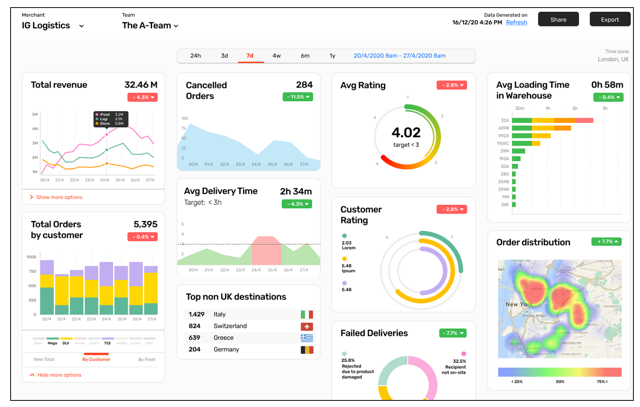 Build dashboards to showcase your successes and improve your operations
Build dashboards to showcase your successes and improve your operations 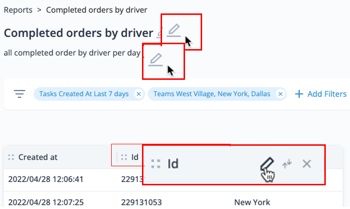 Customize reports to pinpoint what you want to measure
Customize reports to pinpoint what you want to measure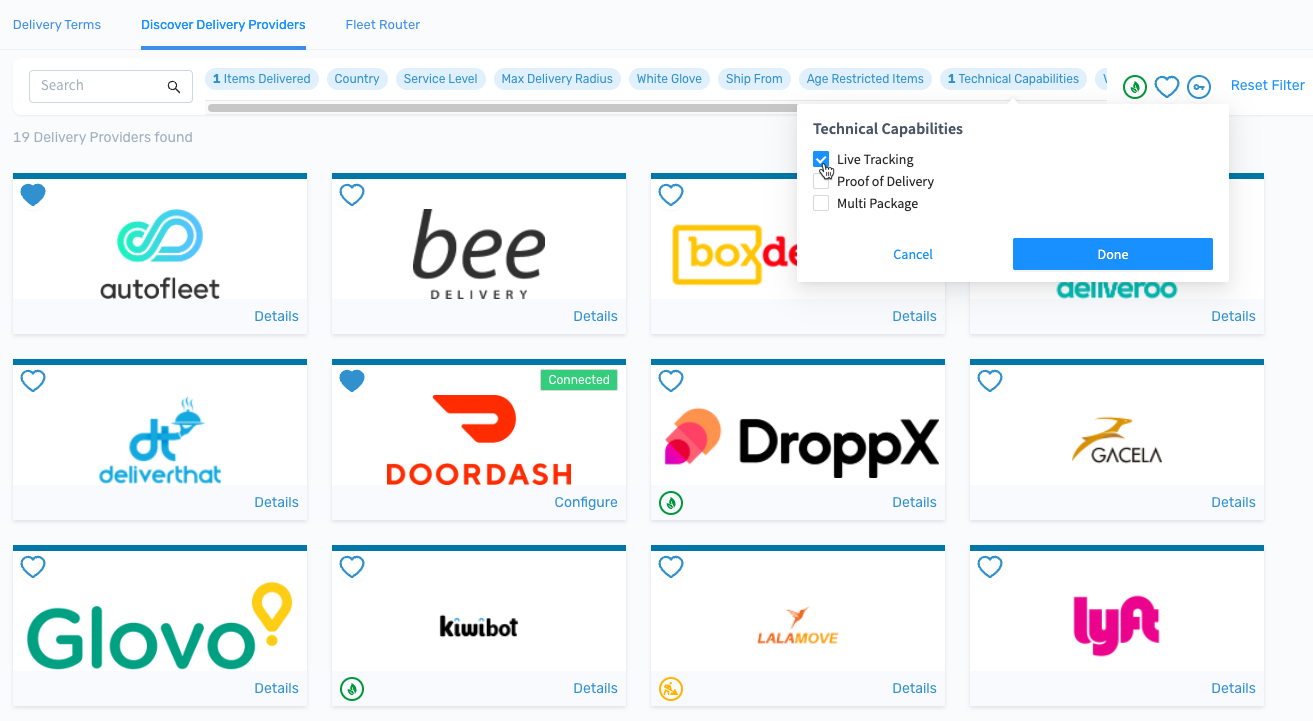 Find new carriers in the catalog
Find new carriers in the catalog 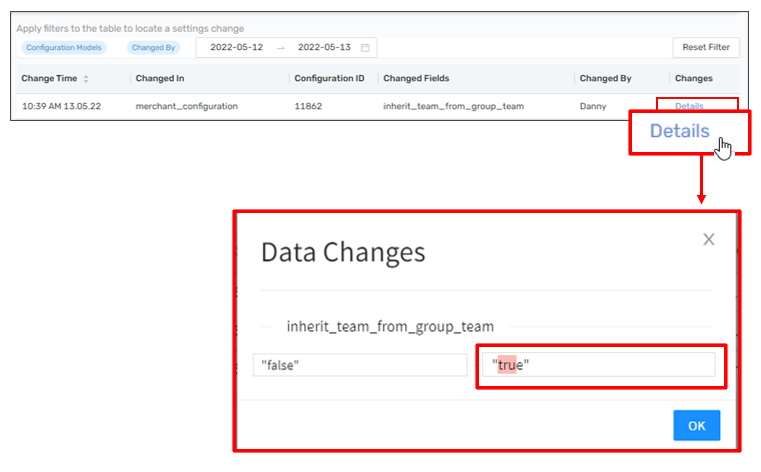 Find the precise location of a change to your system
Find the precise location of a change to your system